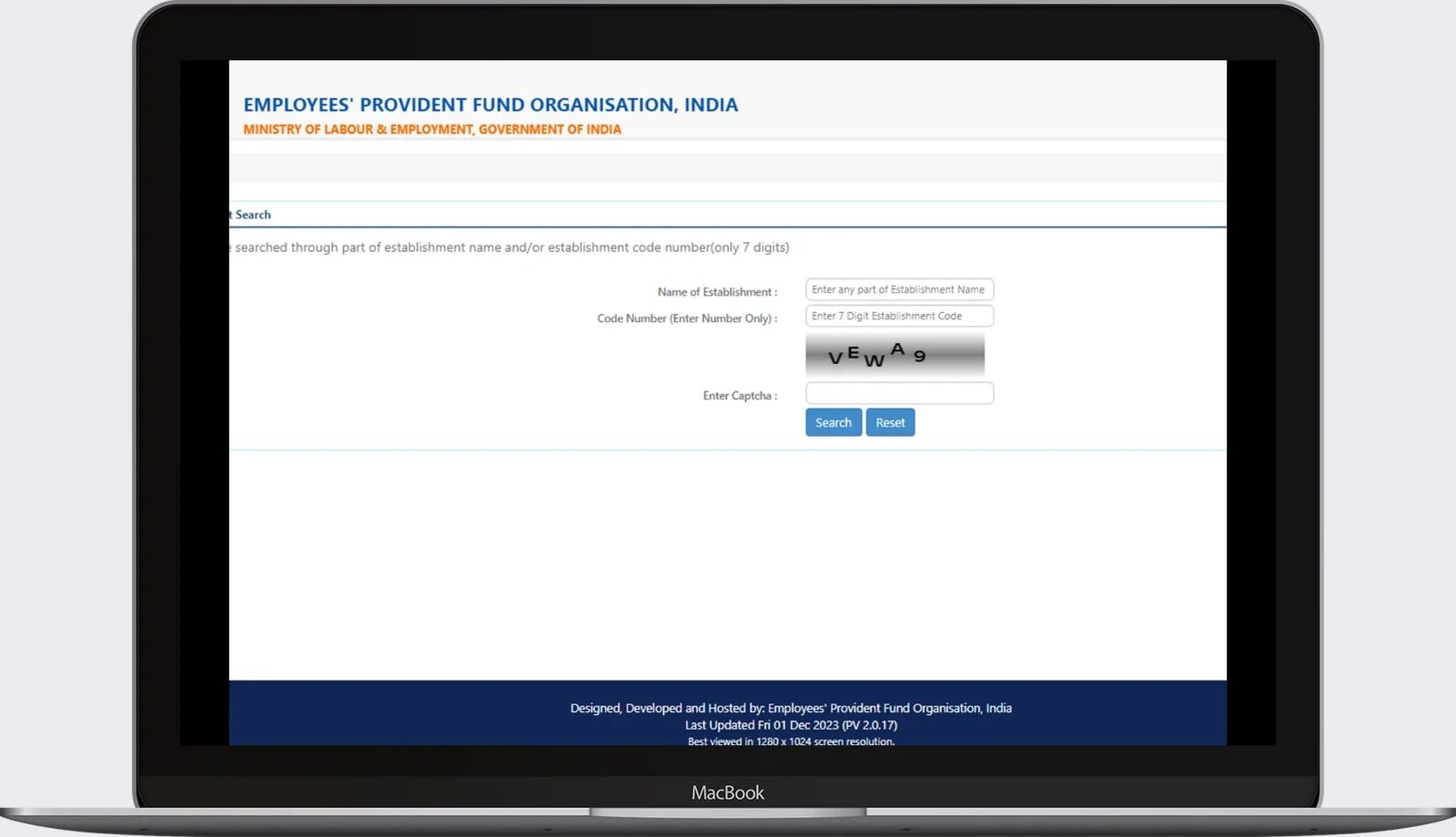EPFO establishment search: steps to follow
You can look up the establishment ID of any company registered with the Ministry of Labor and Employment using the EPFO establishment search tool. We have covered the whole EPFO establishment search procedure in this article.
See also: What is the EPFO grievance portal, and why is it important?
Steps to take in the EPFO establishment search process
Click on https://unifiedportal-epfo.epfindia and you will reach the following page.
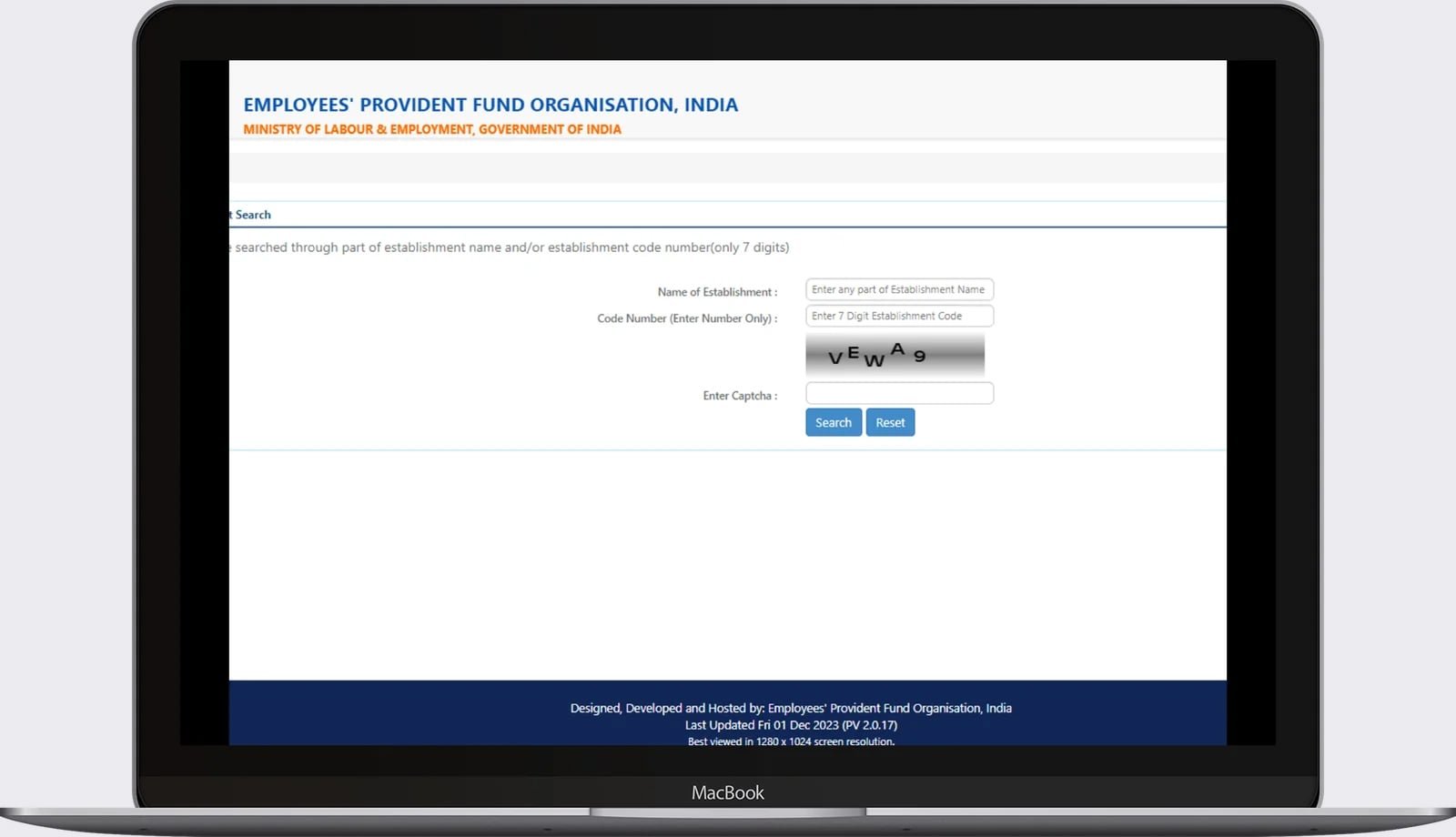
- Entering the establishment code, which consists of just seven digits, or part of the establishment name allows you to search EPFO establishments.
- After entering the captcha, select Search.
- After you finish, you will see a list of places on the page.
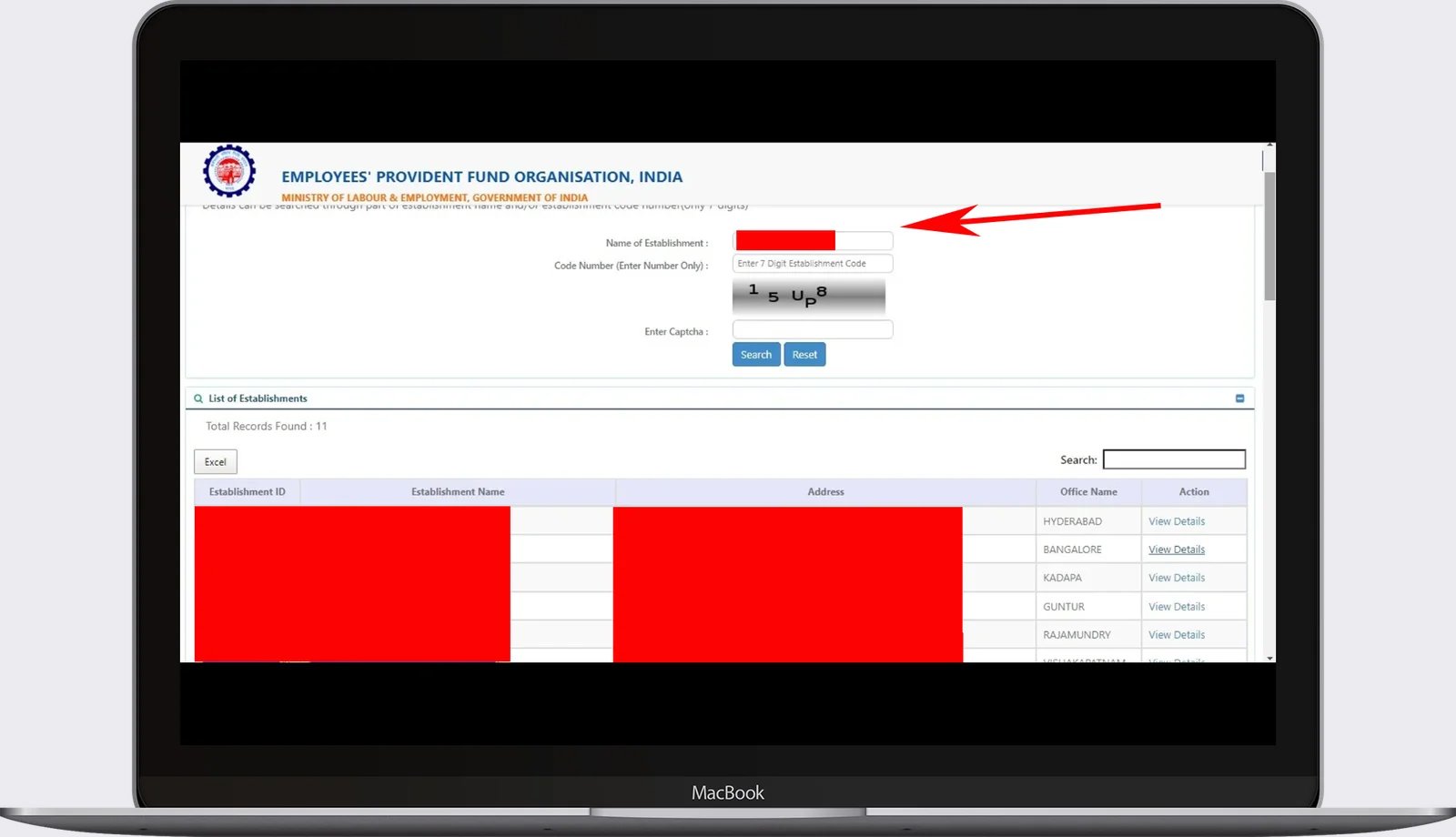
- Here, you can find the ID number, name, address, and office name of the establishment, along with what action you can take.
- You can view all the details about the establishment registered with the EPFO by clicking “View Details.”
- You can see online if something is still okay and if a company is signed up with EPFO.
- Also, you can see details about the establishment as per the employer’s online Form 5A submission.
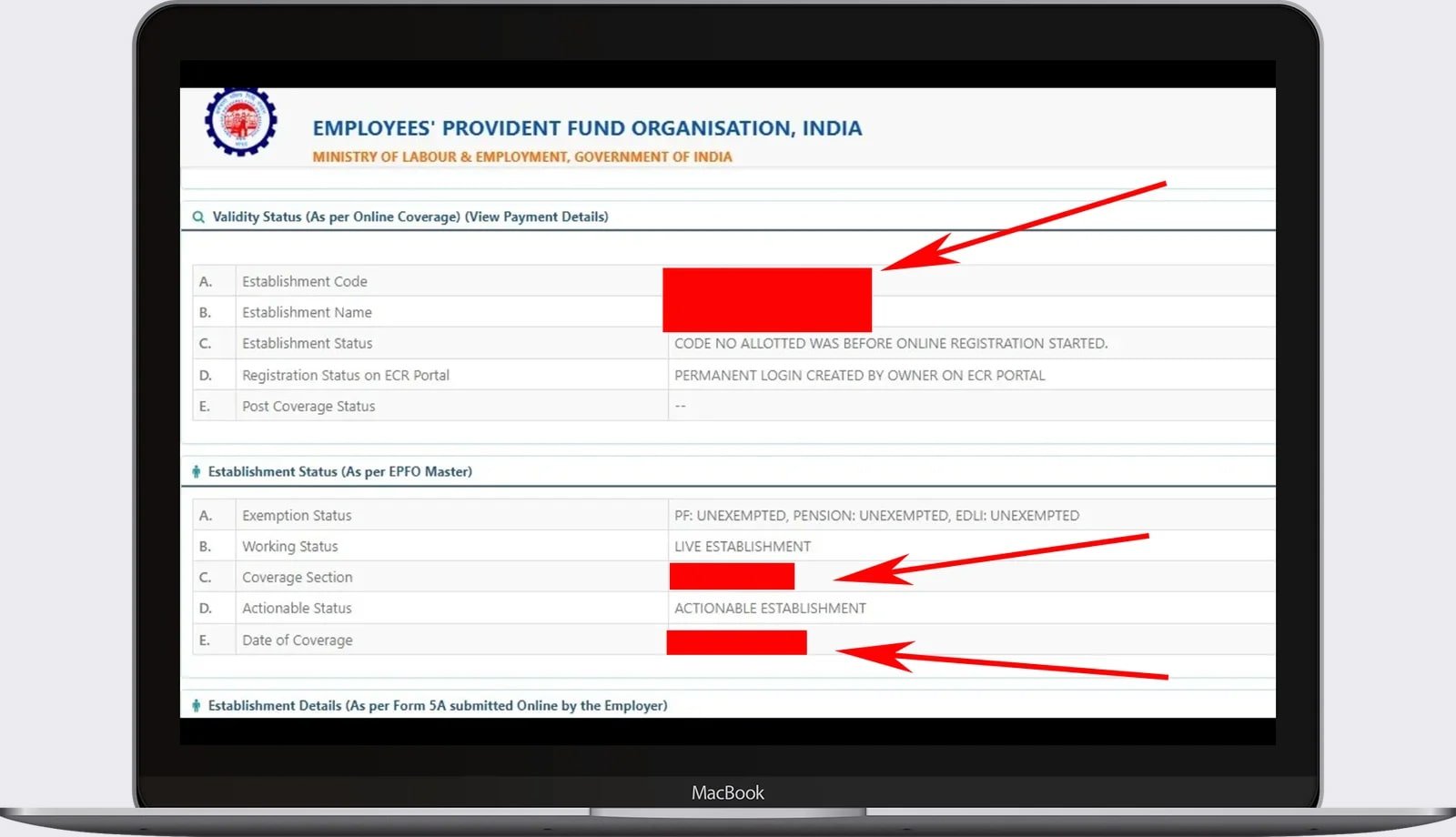
- When you click “View Payment Details,” a pop-up window shows the TRRN, credit date, amount, payment month, employee count, and ECR.
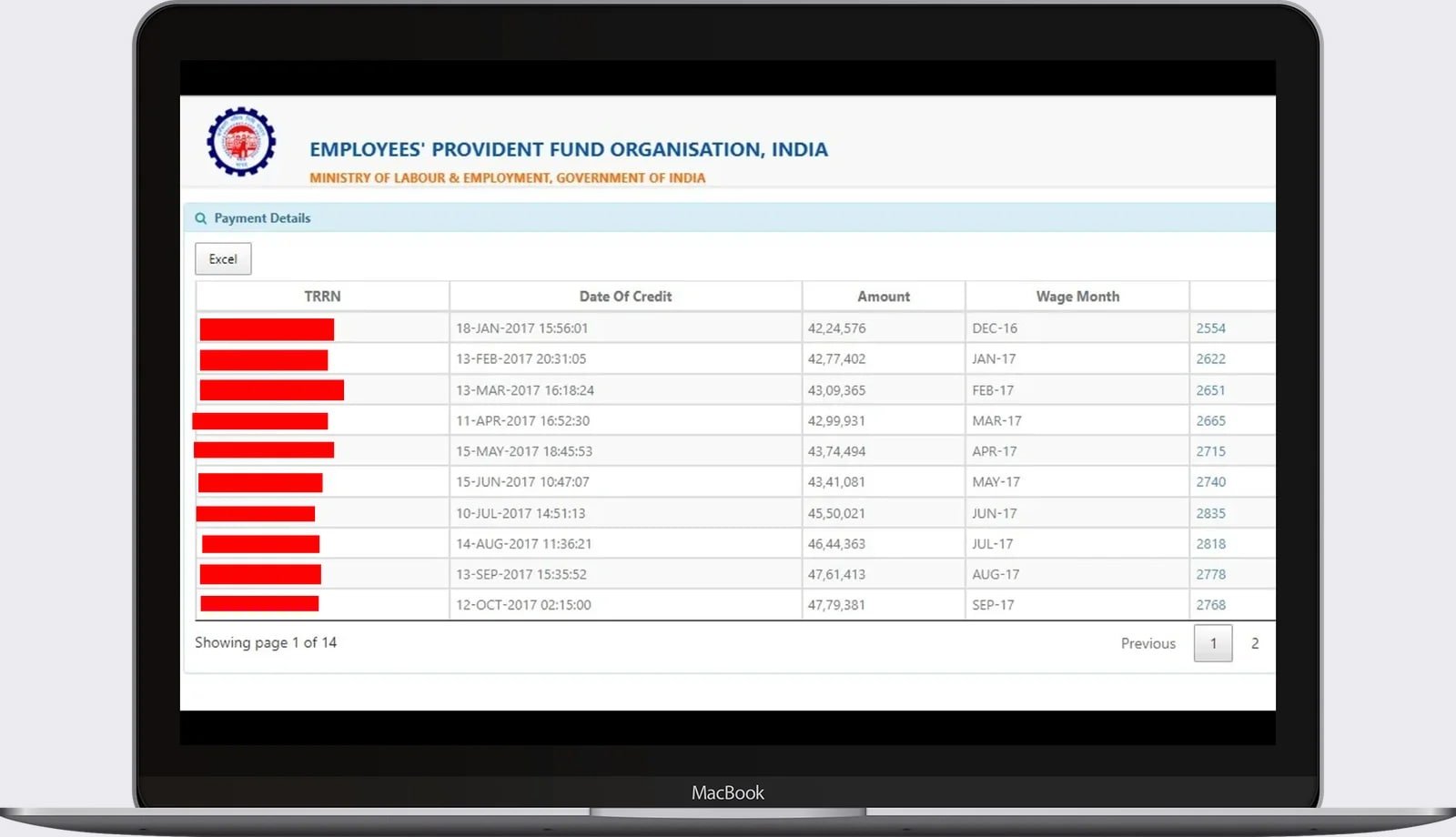
- Additional information is available at the bottom of the main EPFO establishment search page if you scroll down. This information includes the establishment ID, CIN code, ESIC code, LIN code, startup order number, startup order date, MSME order number, and MSME order date.
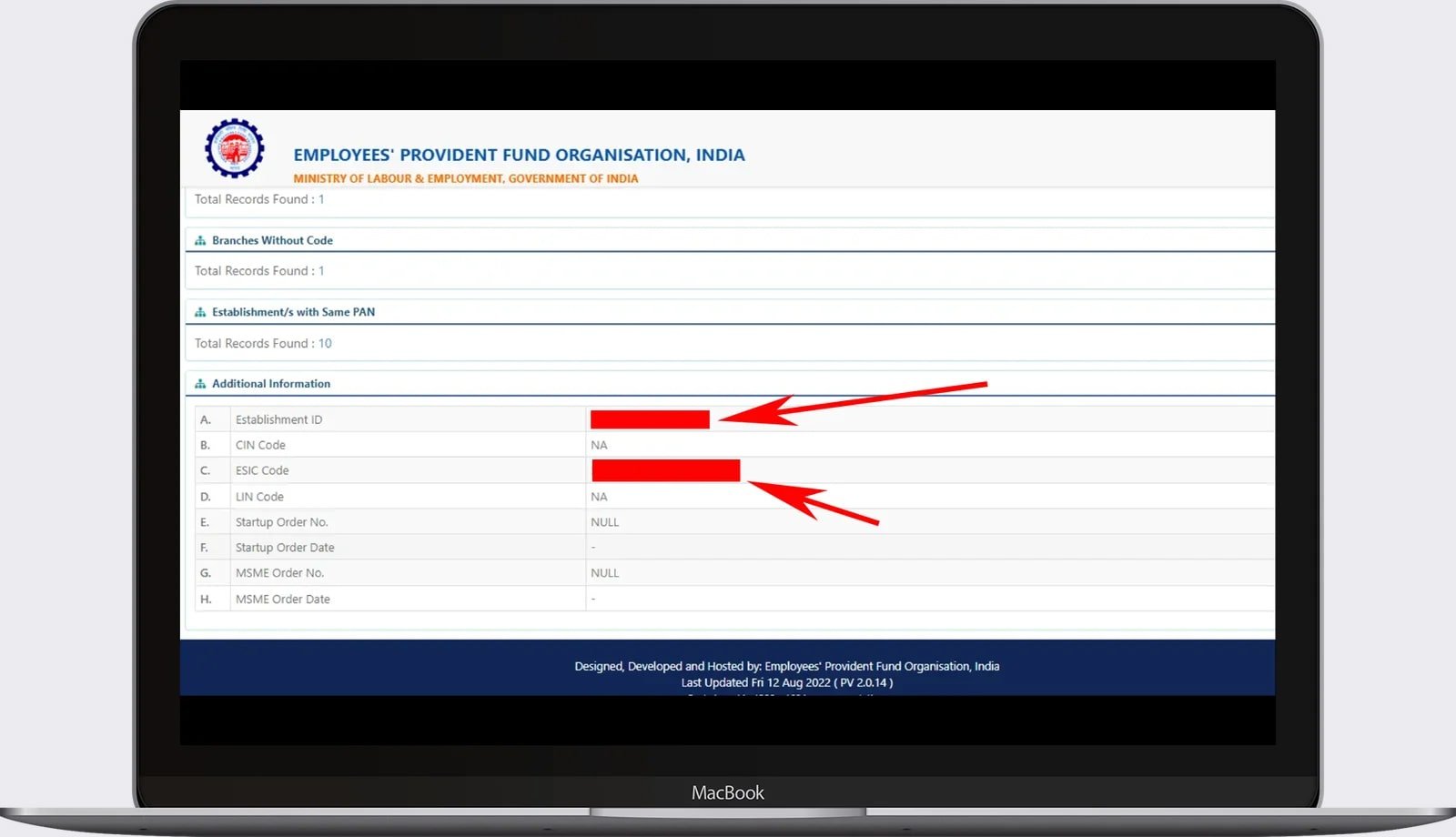
What is the establishment ID of EPFO?
Companies registered with the Ministry of Labour and Employment receive a 15-digit code. When searching for a company on EPFO, only the last seven digits of this code are used as its identification number.
Login Of EPFO Establishment
It is required to register one’s establishments with the EPFO site to access the establishment portal. He would have to create a user ID and password and provide his job ID. Completing the EPFO establishment login ID process requires entering your username and password in the employer portal of EPFO and selecting “Sign in.”
TRRN Search Query
On the EPFO homepage, click on the TRRN search query and you will reach https://unifiedportal-epfo.epfindia.gov.in/publicPortal/no-auth/misReport/home/loadSearchTrrnHome
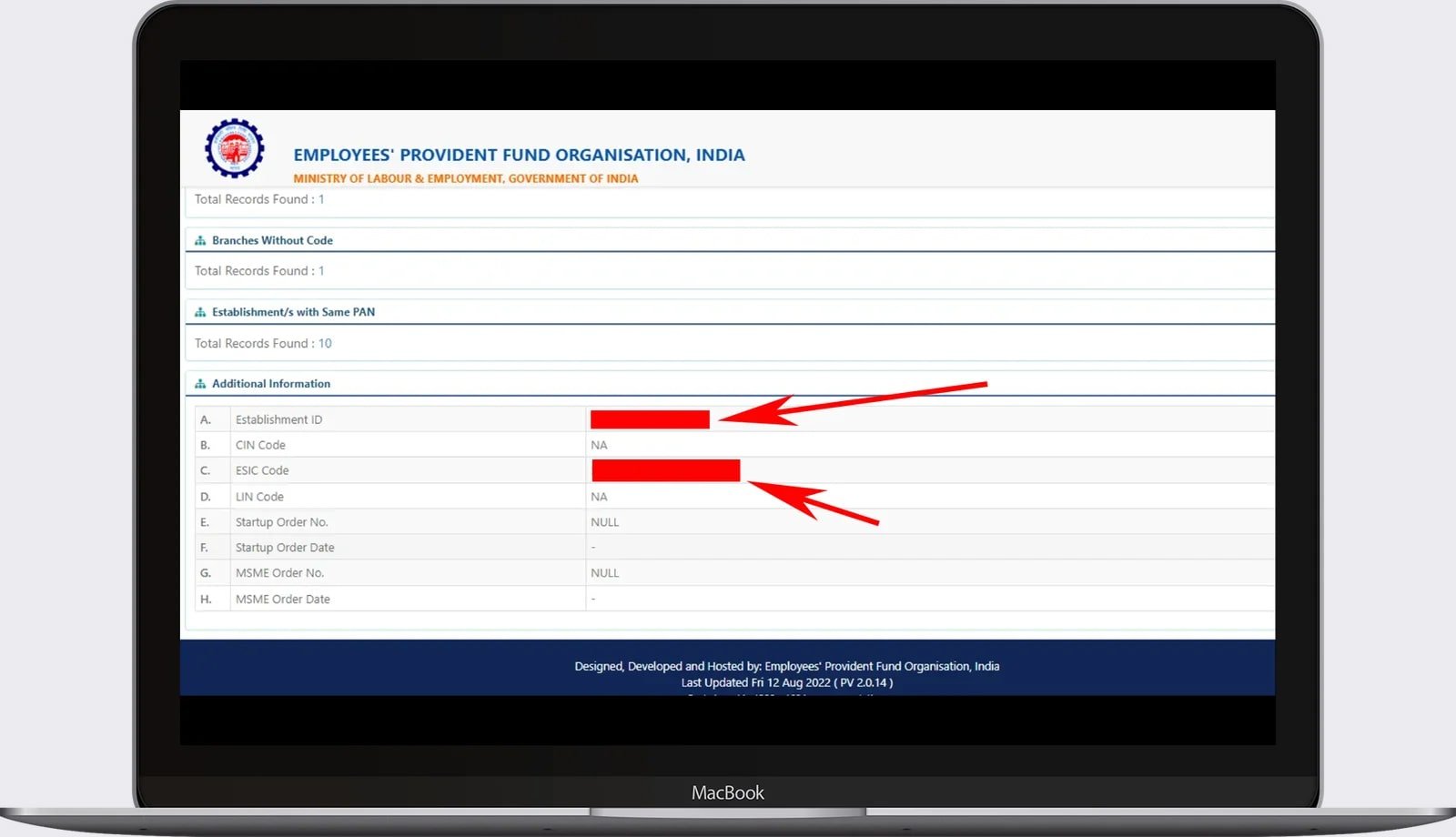
Click “Search” after entering the captcha and TRRN number.
EPFO establishment search for Ladakh and Jammu Kashmir
Go to the Jammu Kashmir & Ladakh establishment search page on the EPFO website.
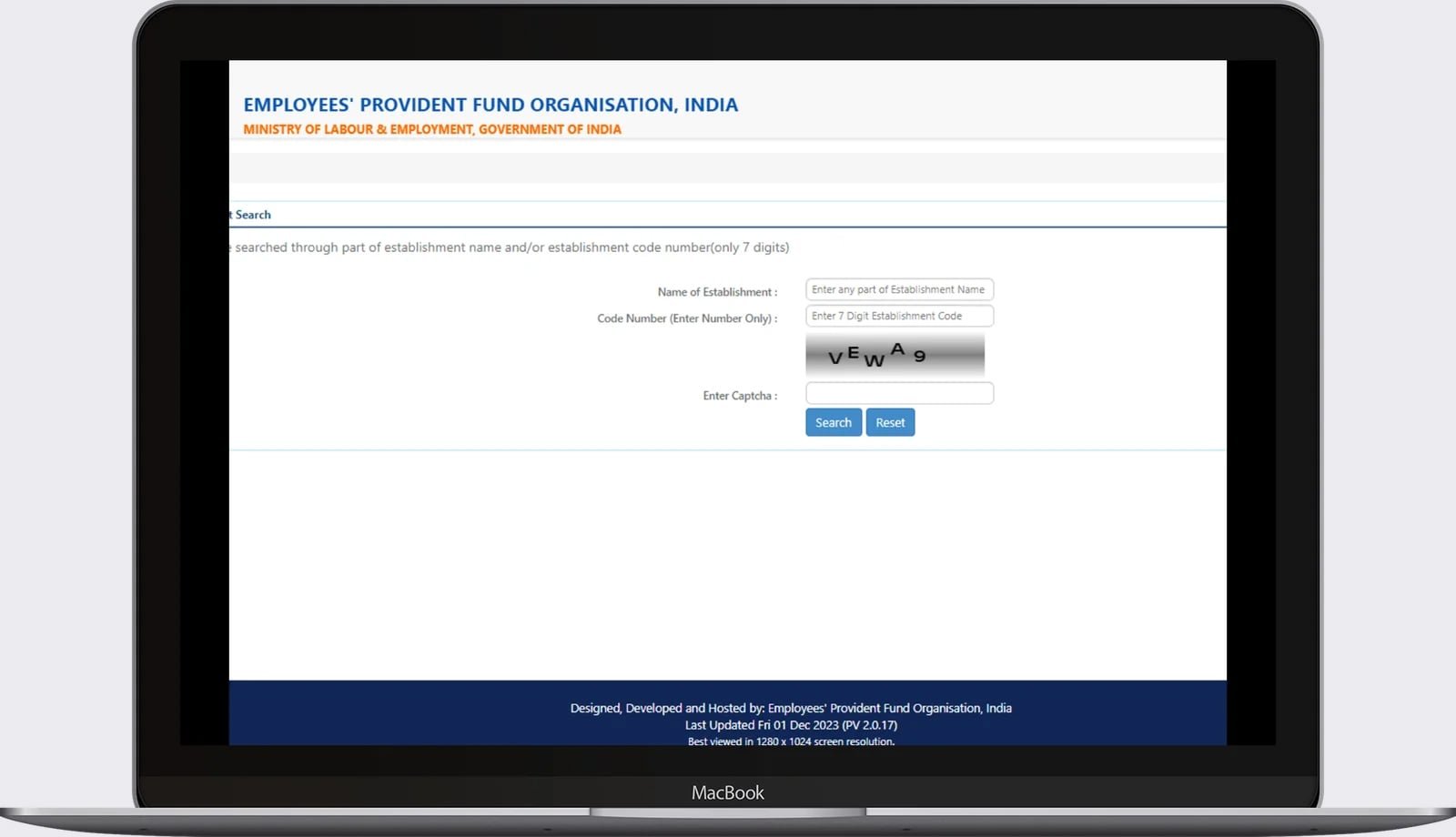
After entering the captcha and the J K & L Code Number (Enter Number Only), click Search.
EPFO will not accept claims submitted using the Paytm Payments Bank
The Employees’ Provident Fund Organization (EPFO) will not accept claims related to bank accounts stored in Paytm Payment Bank per the order of the Reserve Bank of India. To that end, EPFO issued a circular, which will take effect on February 23, 2024. It should noted that EPFO only gave its banking department permission to accept EPF payments into Paytm Payment Bank accounts last year.
EPFO provides SOPs for account freezing and de-freezing
This SOP outlines a timeline-based approach to freezing MIDs, UANs, and Establishments for verification, enhancing cash protection.
MIDs/UANs/Establishments by detecting fraud, impersonation, forgery, etc., and de-freezing them as necessary after the completion of the validity verification process. By SOP, freezing will not go more than 30 days unless fraud has been proven. If more verification is needed, the freezing period may be extended for an additional 14 days.