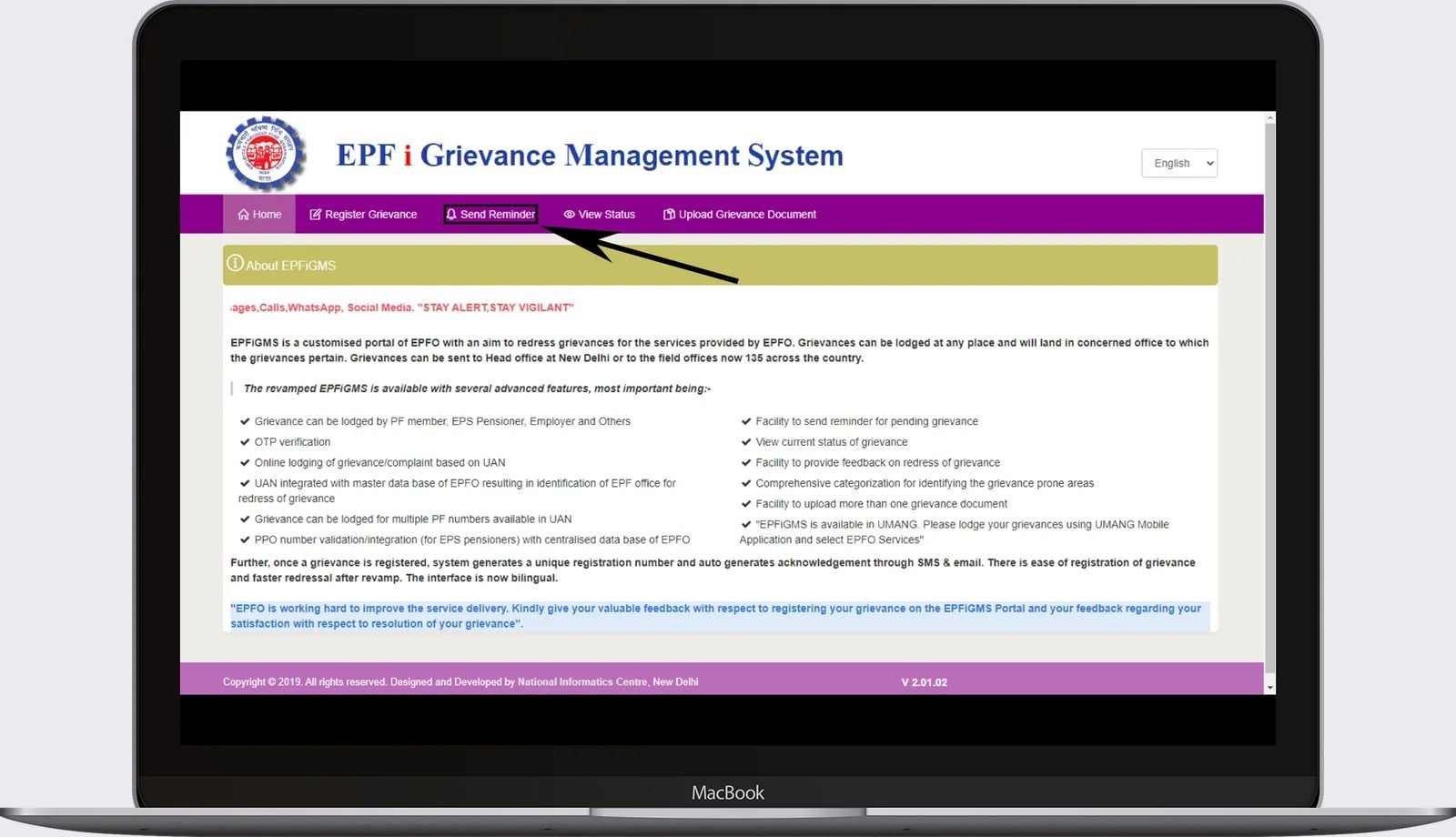Subscribers can use the portal to remind the EPFO to address the problem if they do not immediately resolve the grievance or complaint. To send a reminder, follow the instructions below:
Step 01: Visit the official website of EPF i-Grievance Management System, just click the “Send Reminder” tab.
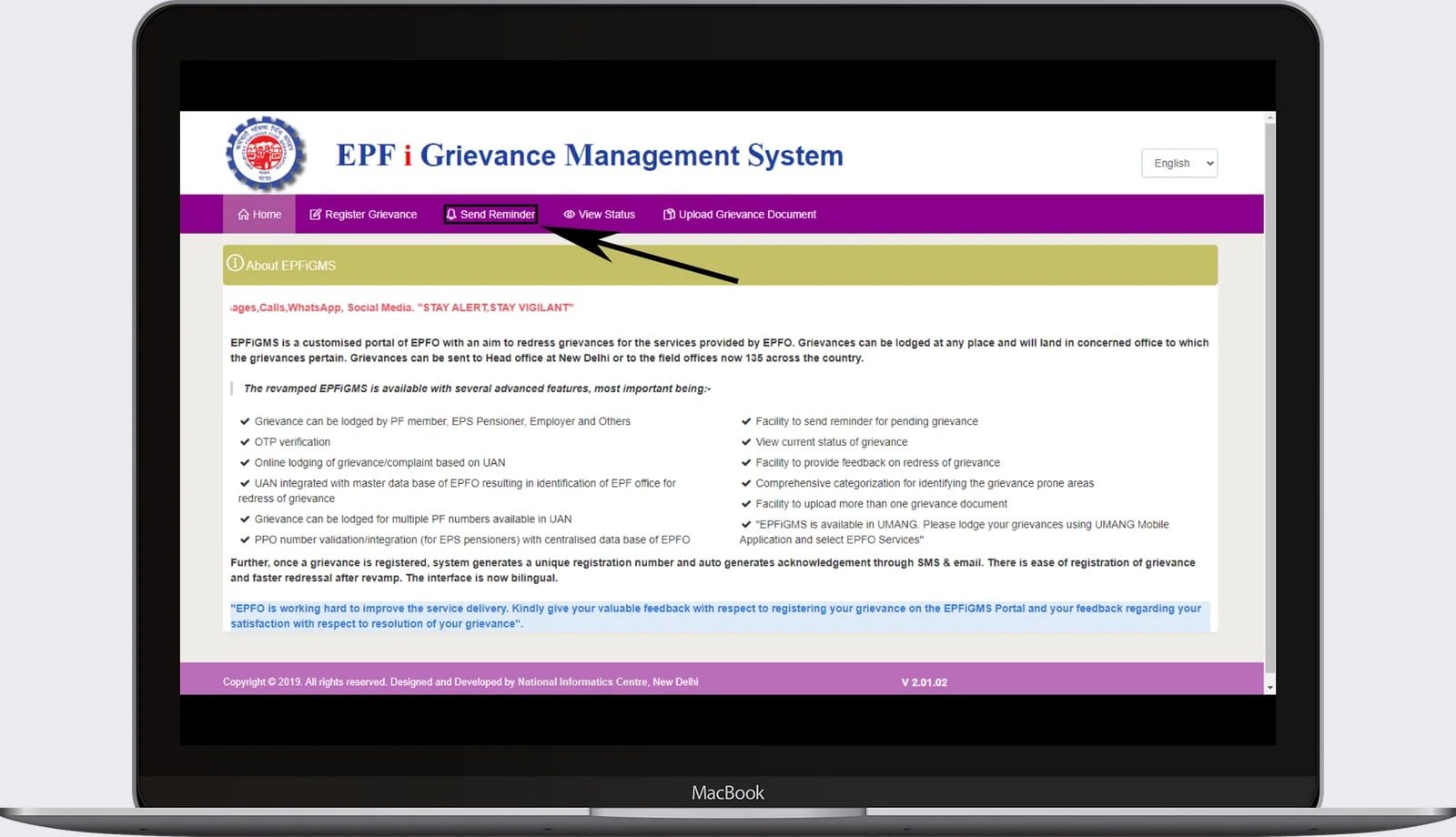
Step 02: Please enter your email address or mobile number along with the registration number you received when you registered the grievance. If the complaint was filed through an older version of the EPFiGMS website, replace the email address or mobile number with the “Grievance Password”. Click “Submit” after entering the security code and reminder description.
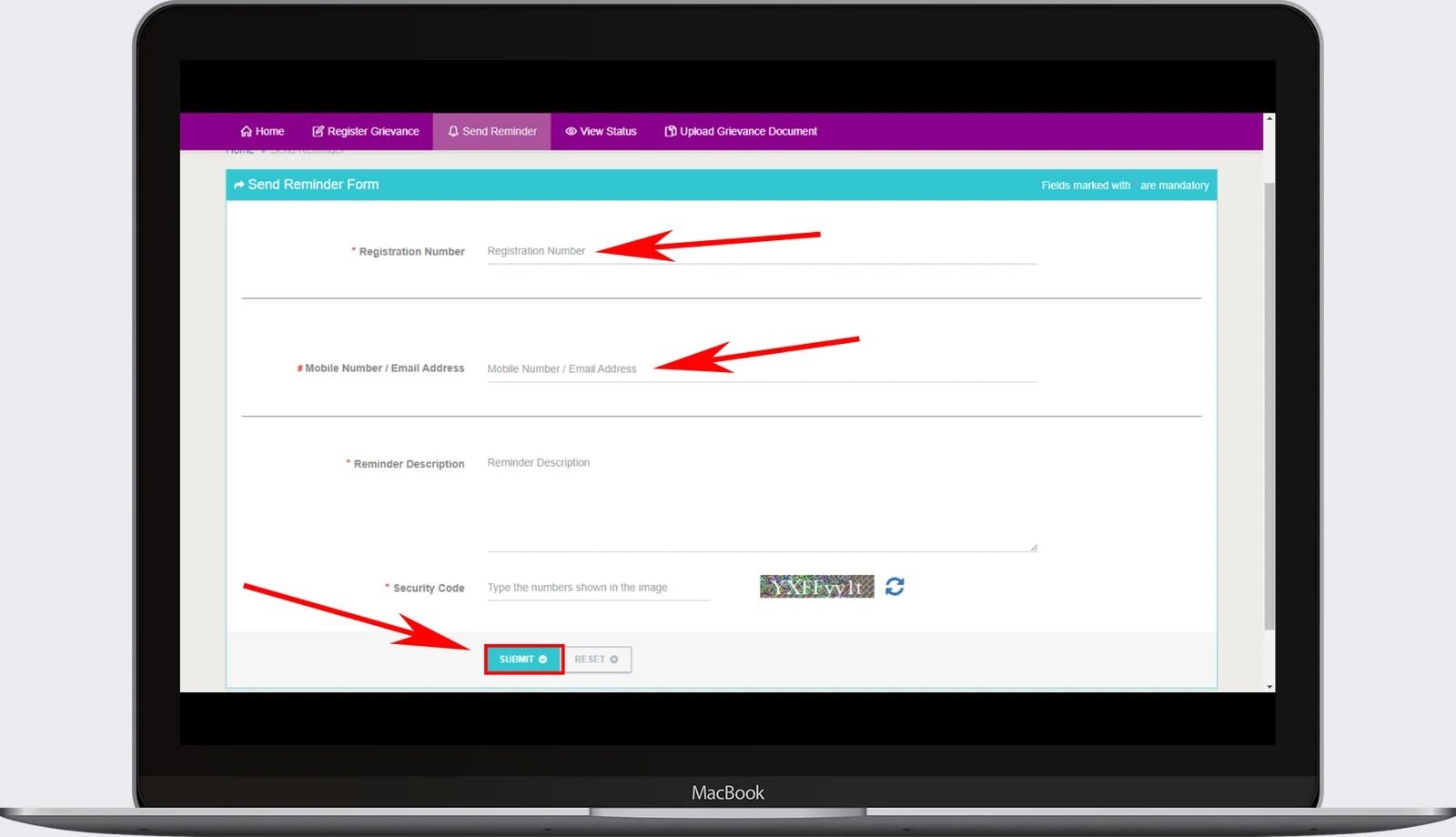
Step 03: The relevant department will receive a reminder to take action about the complaint.
What is EPFiGMS?
An official channel for complaints or grievances about the EPF is the EPFiGMS. Through this portal, all registered EPF subscribers can submit their complaints, requests, and grievances online. It is a specially designed official Employees’ Provident Fund Organization (EPFO) portal designed to address subscribers’ complaints.
Because they can file complaints on this portal from anywhere, EPF subscribers can submit grievances with ease thanks to the EPFiGMS. The concerned office or department to whom the concerns relate will receive the filed grievances.
Following the grievance registration process, the system will automatically create a unique registration number and send out an email and SMS confirmation. You can easily register EPF concerns and resolve them faster with the help of this portal.
Disclaimer: This website provides information for reference only and does not establish an attorney-client relationship. It’s crucial to consult with a licensed attorney in your jurisdiction for legal advice. We do not guarantee the accuracy or completeness of the information provided. Any reliance on this content is at your own risk. Communication through this site does not create an attorney-client relationship. By using this website, you agree to these terms.