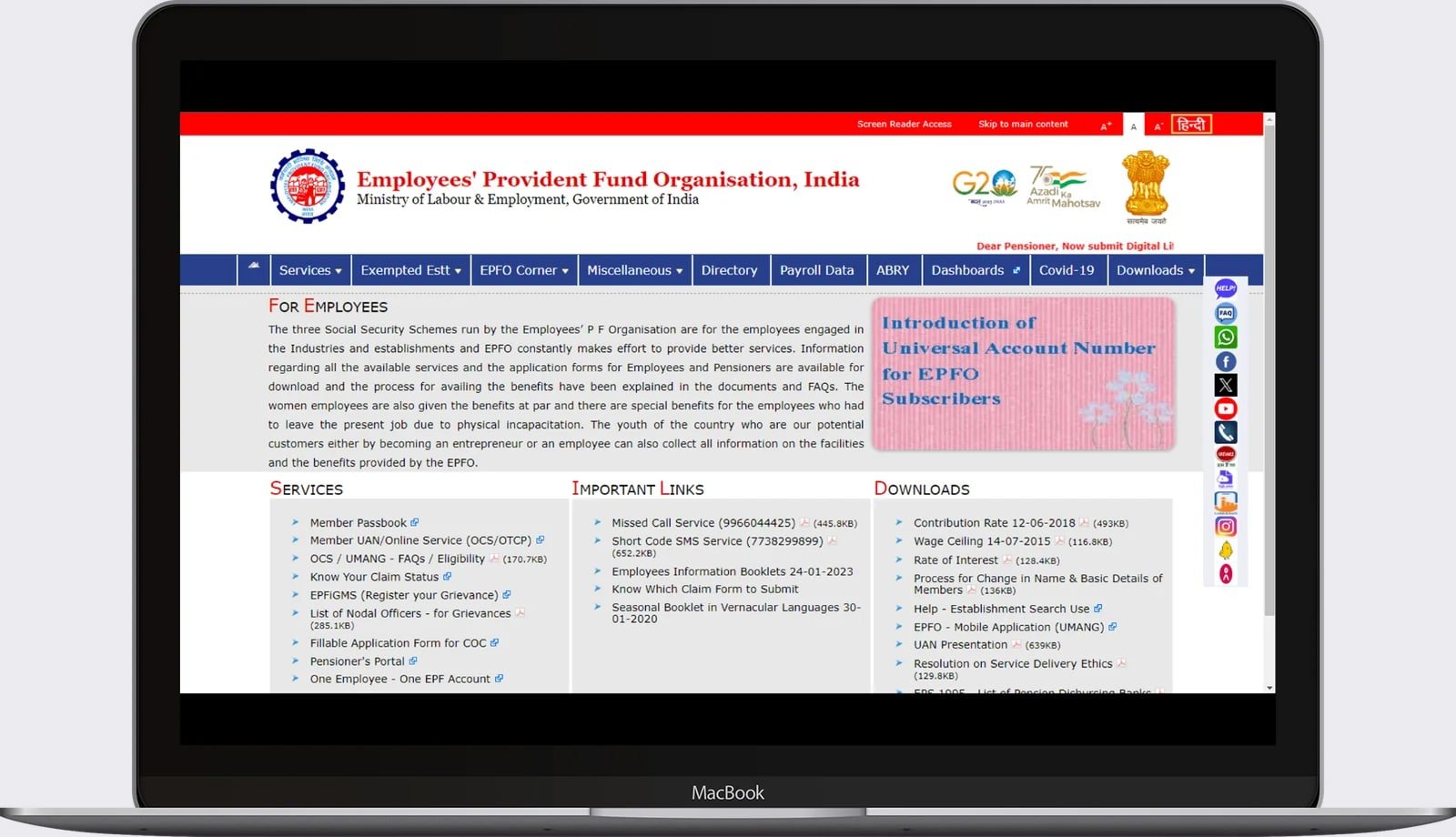Inoperative PF Account
EPFO web page Not working EPF Account Trace & Track: If an account has not been used for more than 36 months, EPFO will classify it as inactive and won’t be paying interest to the EPF account.
A large number of employees who change jobs commonly forget or neglect to move their accounts, which causes the account to stay inactive. About Rs 27,000 crores of public fund balances are held in inactive accounts. To close all of these inactive PF accounts, EPFO launched an online service that allows users to identify inactive accounts.
Employees Provident Fund
This makes it simple to identify inactive PF accounts; however, tracking down an inactive account might be challenging. It is simple for anyone to use the EPFO’s online service to find out how much money is in their EPF account and to move funds from their inactive account to their active one. However, there would never be an interest payment made on funds in an inactive account.
How To Find Inoperative EPF Account Online?
However, you should have certain basic information before starting the procedure, such as the employee’s basic information, employer code, and EPF number. To find out the specifics of your inactive account, you must and should have your EPF number.
The Ways To Find An Inactive EPF Account Online Are Given Below
- You can use the EPFO official website to find information on inactive PF accounts online. You click on the following link to go to that page. For Employees, visit https://epfindia.gov.in/site_en/For_Employees.php?id=sm2_index
- After that, the screen displays the EPFO website’s home screen. There is an option marked “Inoperative A/C Helpdesk” under the services section.
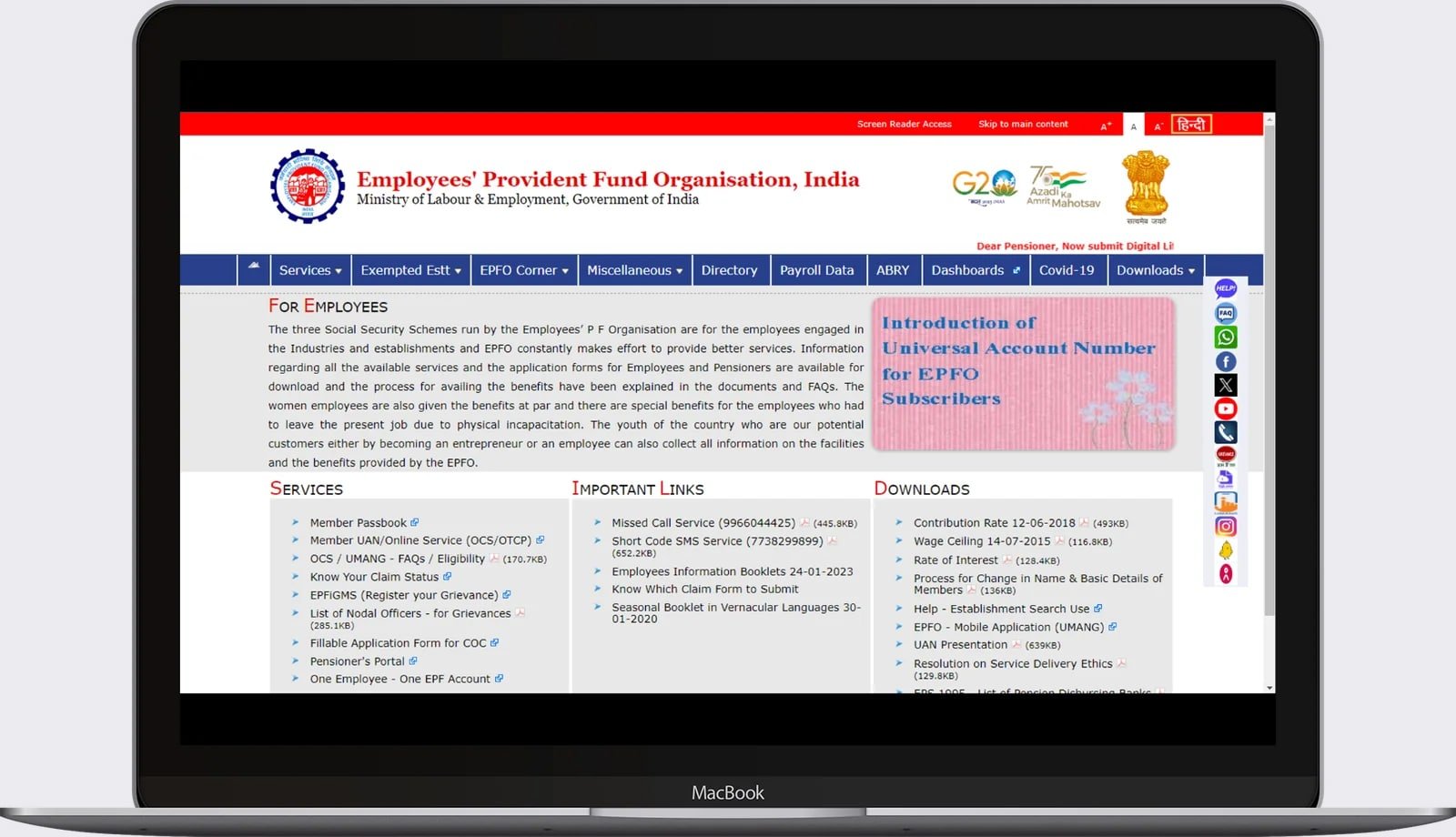
- This URL will cause a CPFC message to show up on the following screen. To continue, click the “first-time user click here” button.
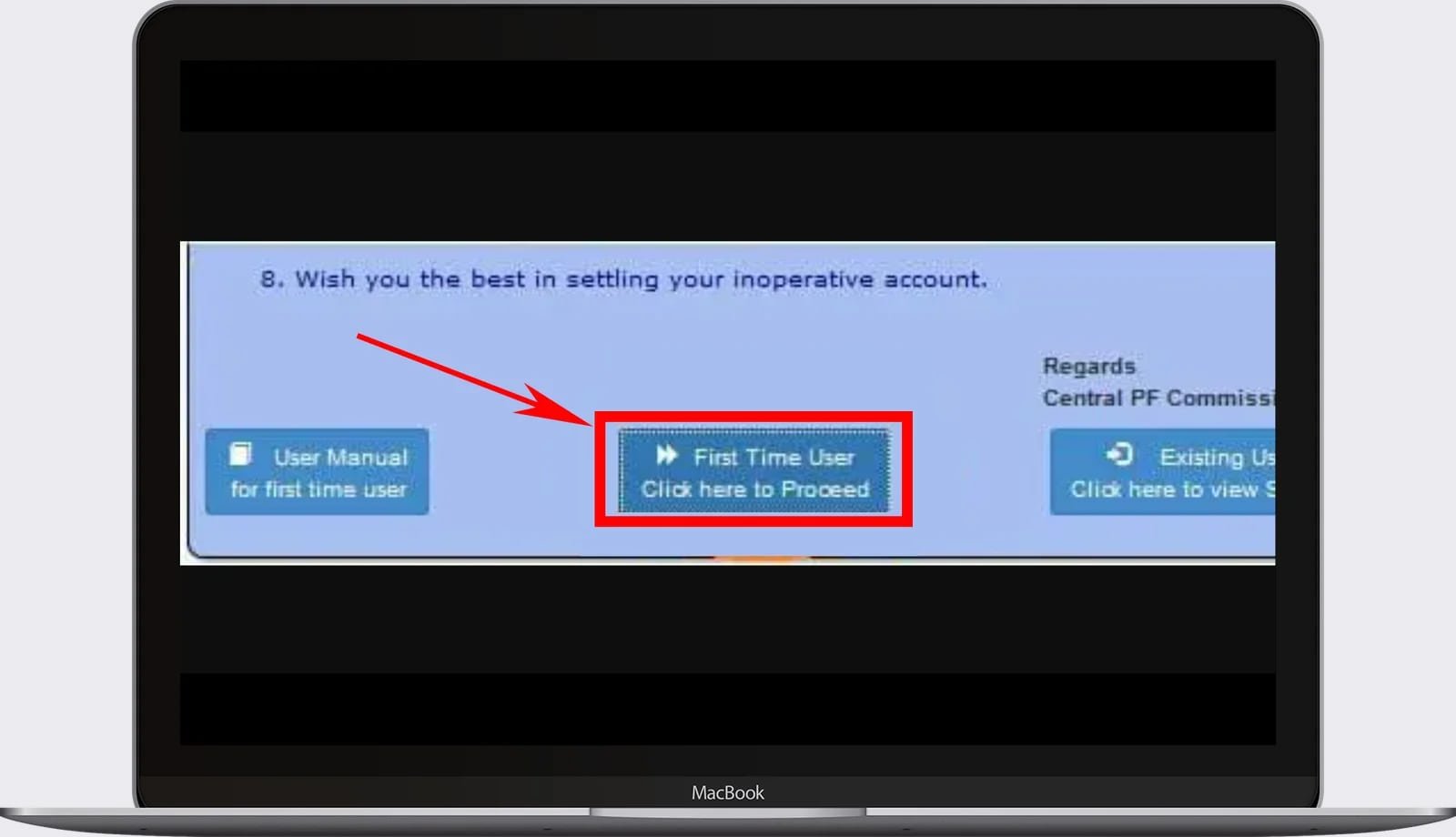
- After that, it will lead you to the following screen where you must enter the problem description in the provided box and press the next button to continue.
- After completing the online web forum, choose the Generate PIN option. You are then asked to provide your personal information, including name, date of birth, mobile number, and email address, along with your Aadhar number, Pancard number, bank account number, and bank IFSC code.
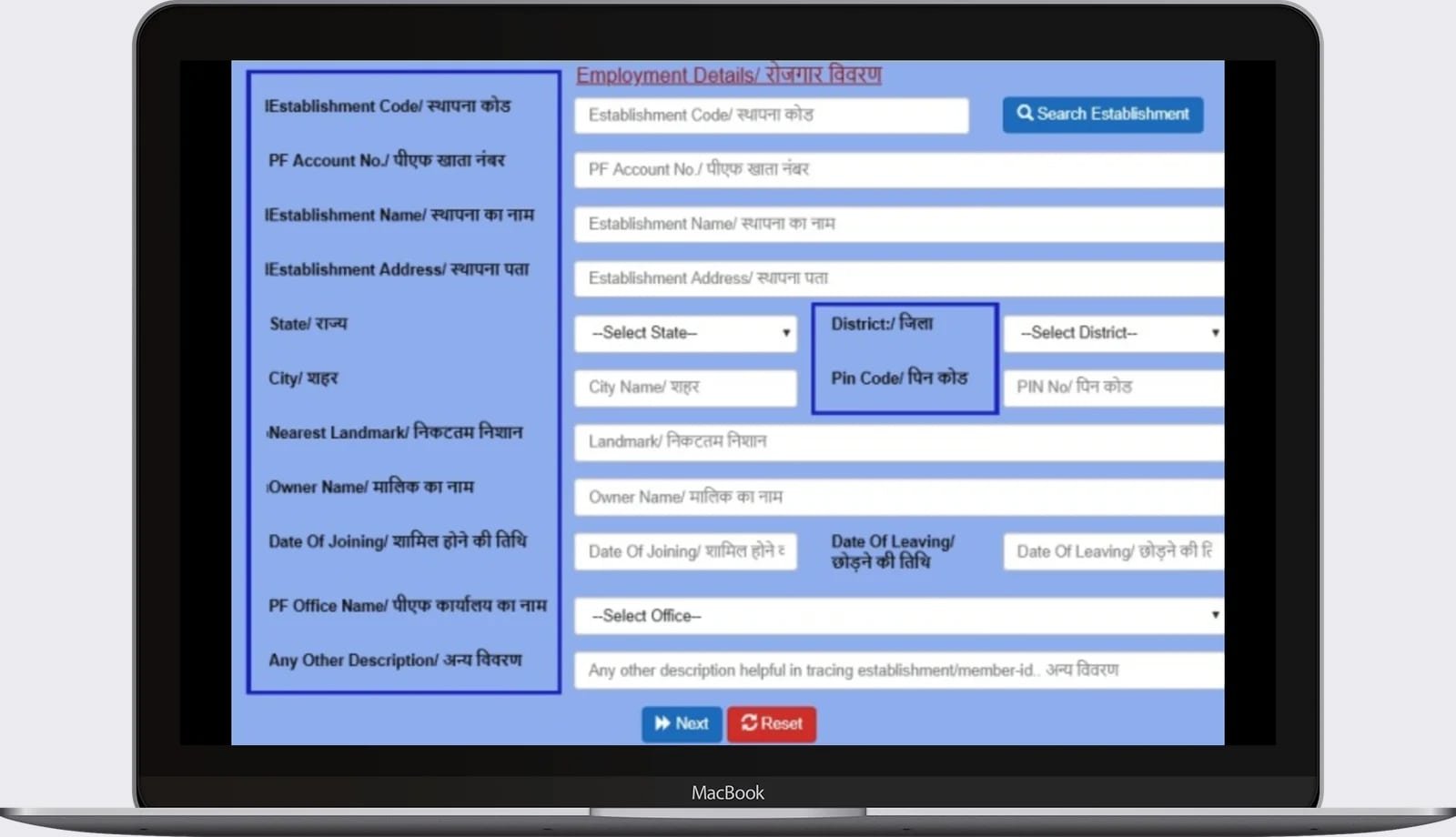
- After that, you will receive a message with a reference number that you must type in the provided box’s reference column.
- And for future reference, write down the reference number.
This allows one to access the inactive account’s details online.
You can use the reference number to access your online status check.
Once your inactive PF account has been located, you will receive an email and an SMS.