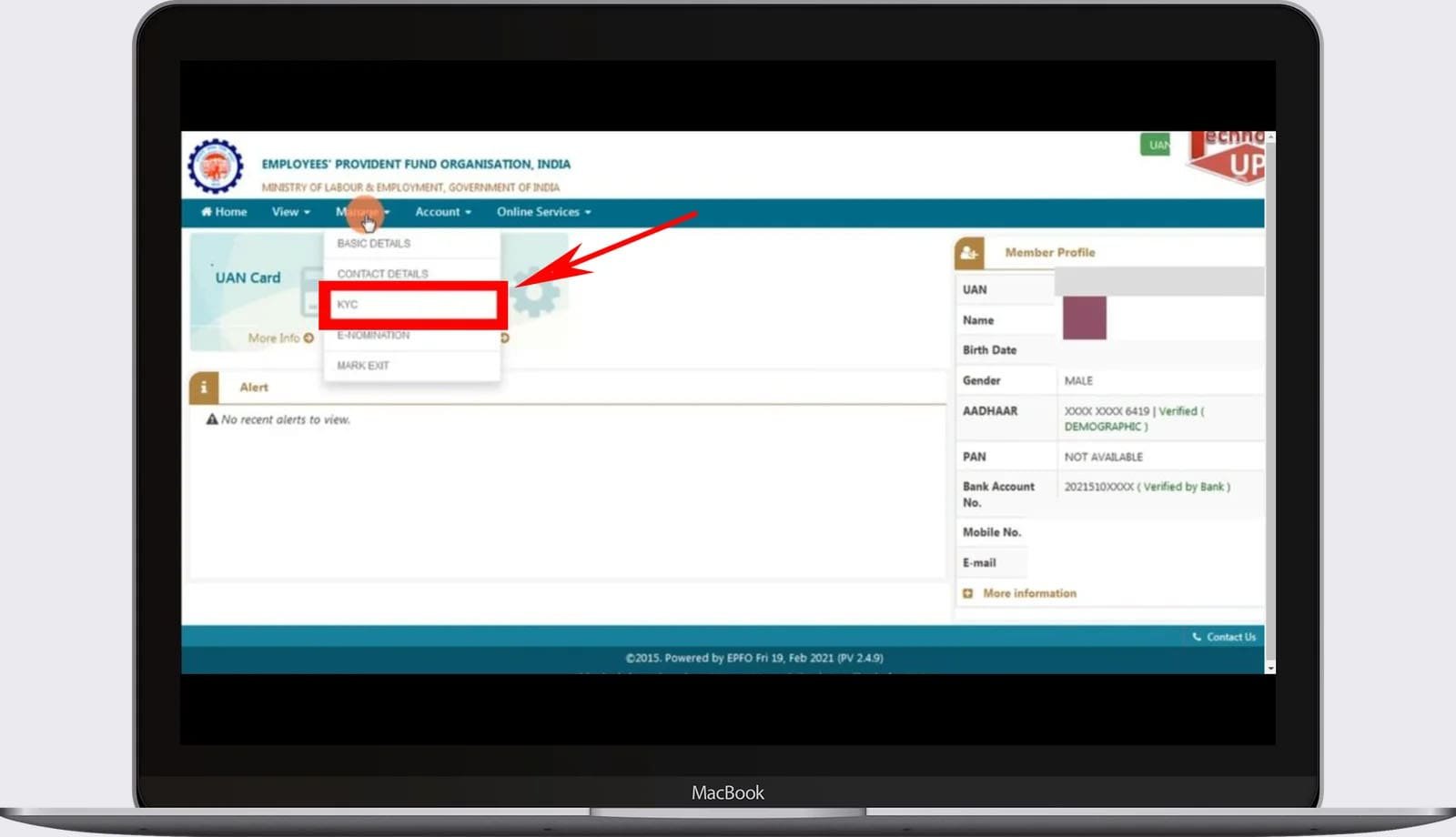To use different online services such as PF transfers, claims, or partial withdrawals, you need to connect your EPF account to your PAN card, Aadhaar, and bank account number using your UAN. This article will help you link your PAN card with EPFO, whether it’s online or offline. Read to the end for detailed instructions on completing this process.
UAN Login To Link PAN Button
Steps for Connecting Your PAN Card with EPFO Online
To link your EPFO account with your PAN card, you will need to follow the steps below:
- First, go to the EPFO website at https://www.epfindia.gov.in.
- Then, log in to this portal using your UAN number and password.
- Thereafter, a page will appear in front of you, where you have to click on the “Manage” option located in the menu bar.
- Thereafter, you will see some options in the drop-down menu, among which you will have to select “KYC.”
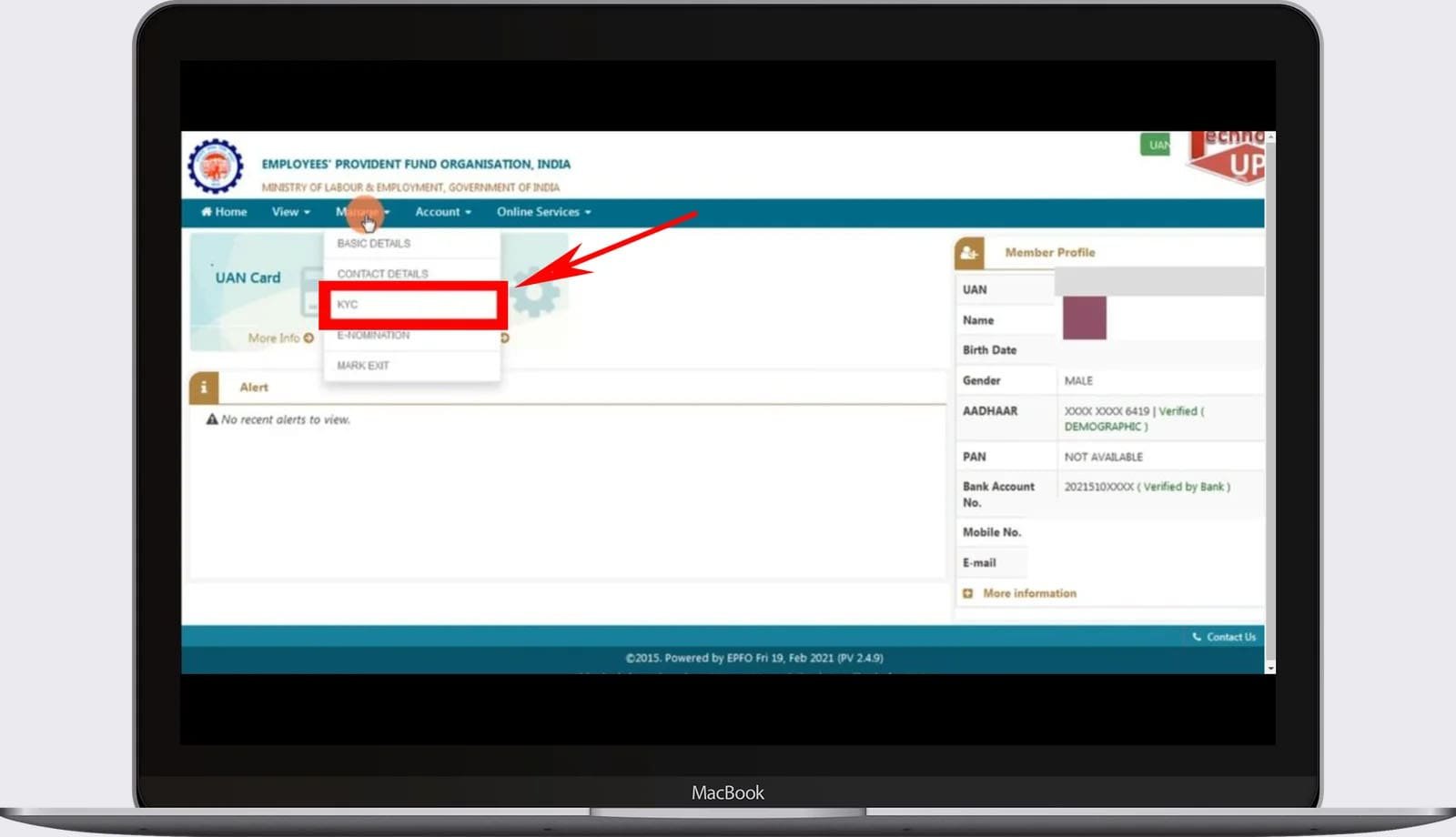
- After this, you will see the KYC interface.
- In this system, just click on PAN.
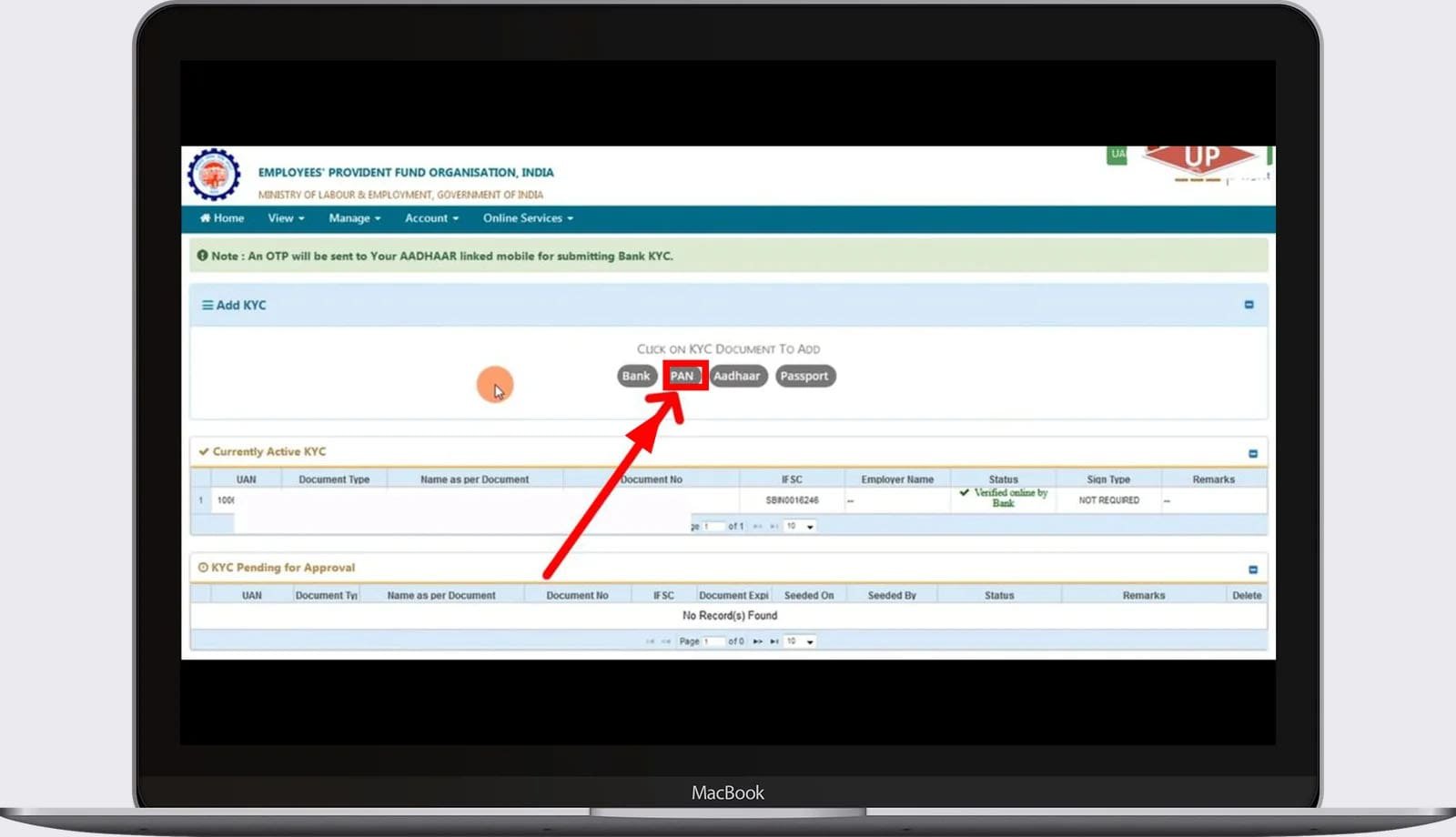
- Afterward, you’ll be able to view information about your PAN.
- Sure, here’s a simplified version: “Type your name and PAN card number, then press the ‘Save’ button below.”
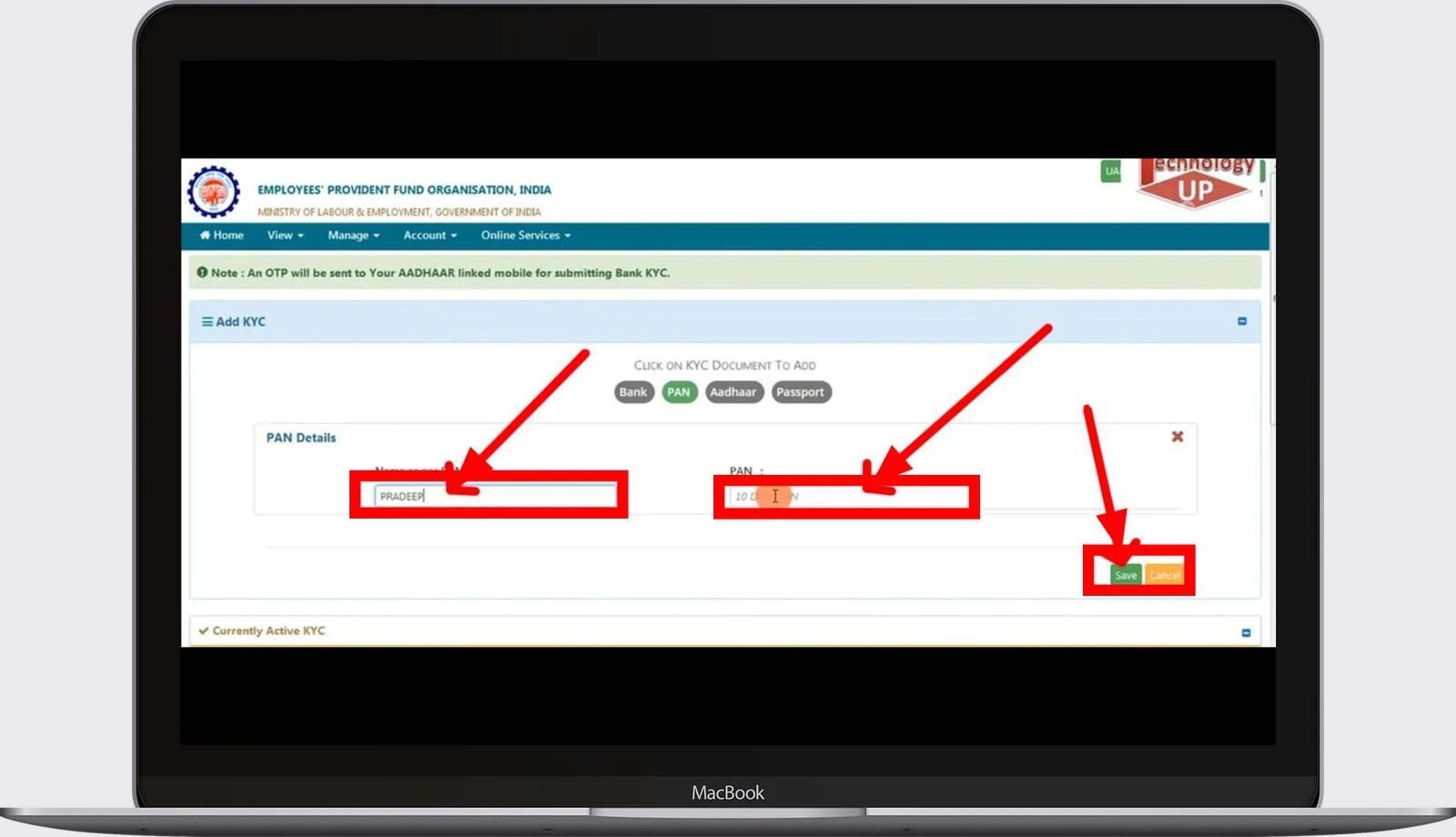
If you do what was mentioned earlier and your boss agrees, your PAN card will be linked to your EPF account successfully.
Steps for Offline Linking of PAN Card with EPFO
- Go to your nearby EPFO office and get the form to connect your PAN with your EPFO account.
- Fill out the form with all the information needed.
- Please include a copy of your UAN number with the completed form.
- Send the form to the EPFO office.
When we check and make sure your information is correct, we’ll connect your PAN to your EPFO account.