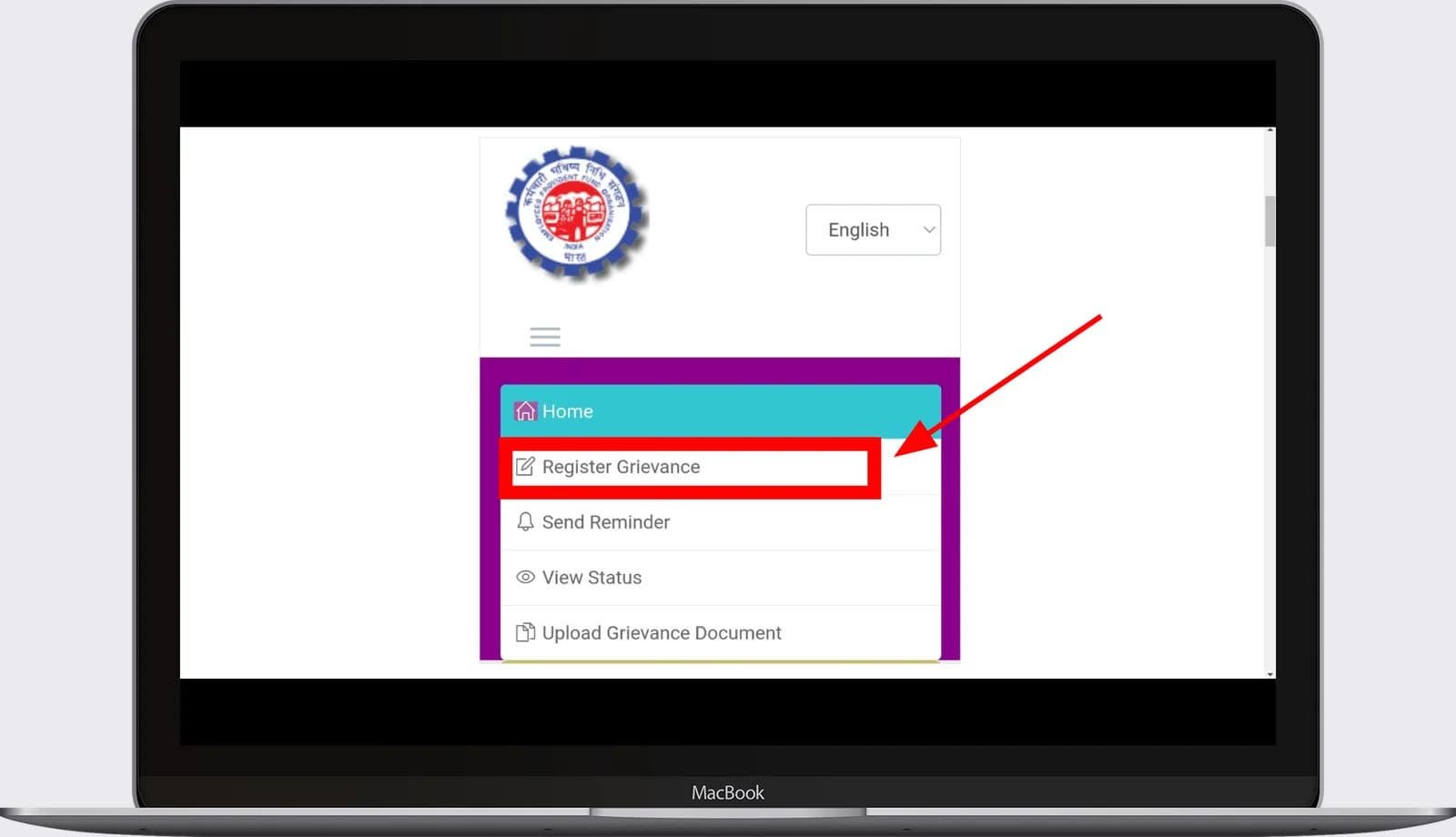If you’re part of the Employees’ Provident Fund (EPFO) and need info about your account or want to complain about any account problem, use the EPFIGMS portal (EPF Grievance Management System). You can file a complaint through the EPFO portal.
We’ve given you clear steps on how to file a complaint about your EPF and check its status. If you need help or want to complain about your EPF account, just follow the steps below.
Register Grievance Button
How can I complain about EPF online?
If you have a problem with your EPF account and want to complain, here’s how you can do it:
- Open your internet browser and visit https://epfigms.gov.in
- When the website’s main page opens, find the menu bar at the top.
- Open the menu bar and you’ll see a list of choices in a dropdown menu.
- Choose “Register Grievance” from the drop-down menu.
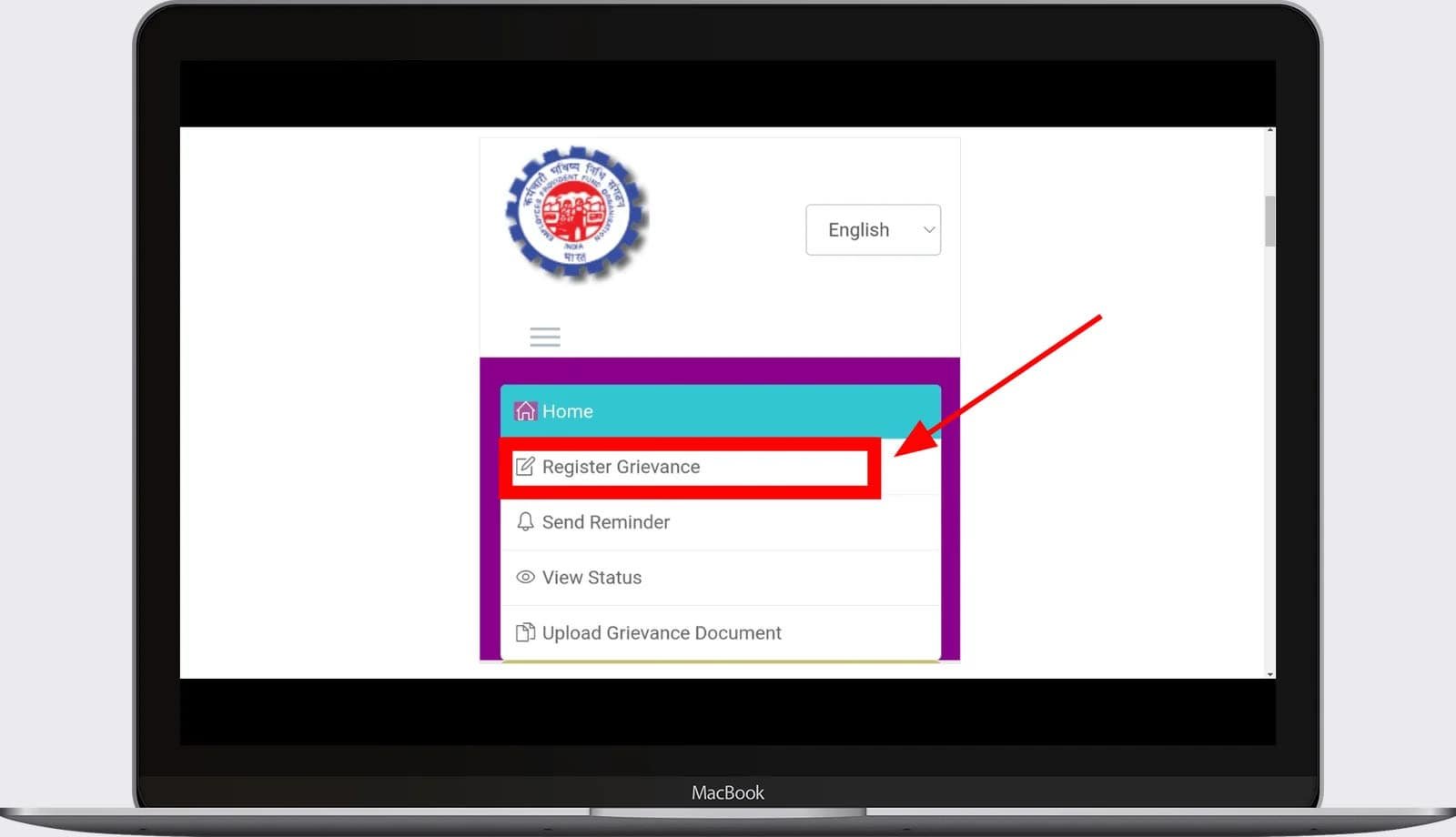
- Select the “PF Member” option by clicking on the radio button.
- When you choose “PF Member,” a new page will appear.
- Type your UAN number on this new page.
- Complete the CAPTCHA to confirm.
- Finally, press the “GET DETAILS” button below.
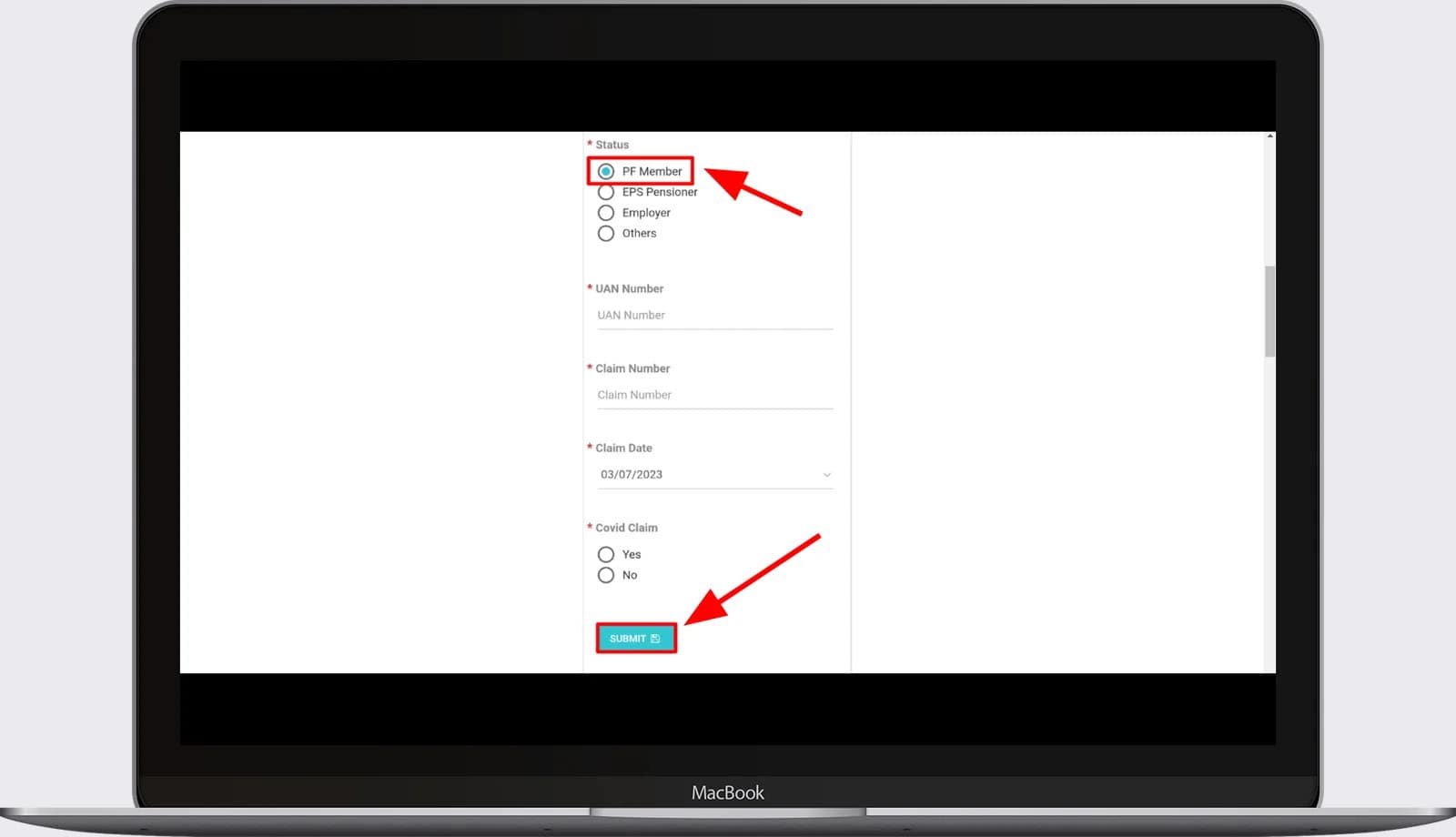
- After that, you’ll see all the information below, and then click on the “GET OTP” option below.
- Thereafter, all the information will be displayed below, and then you need to click on the “GET OTP” option located below.
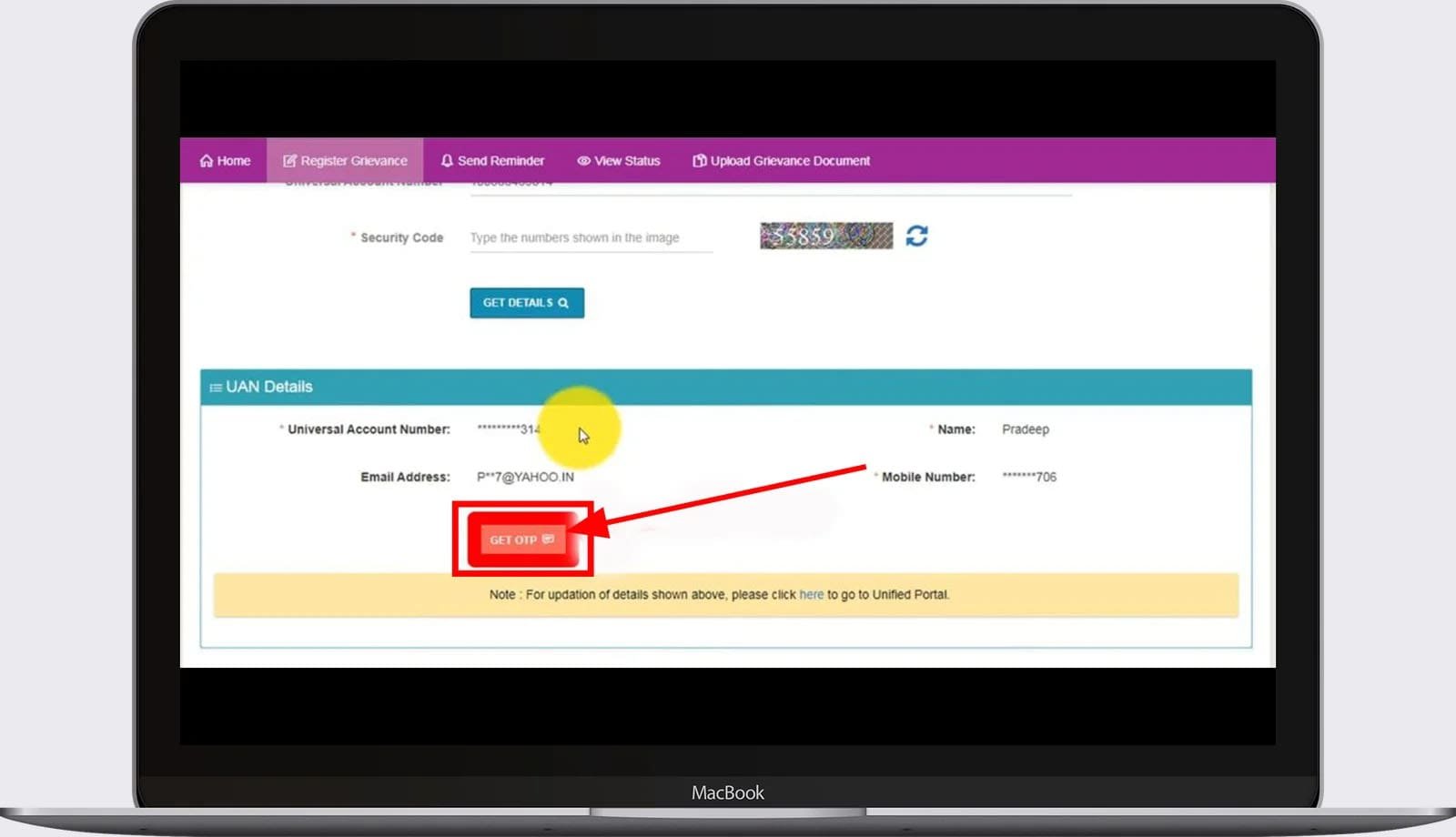
- After that, type the OTP in the box and press the “Submit” button.
- After you complete this, move down the page and enter the details about yourself.
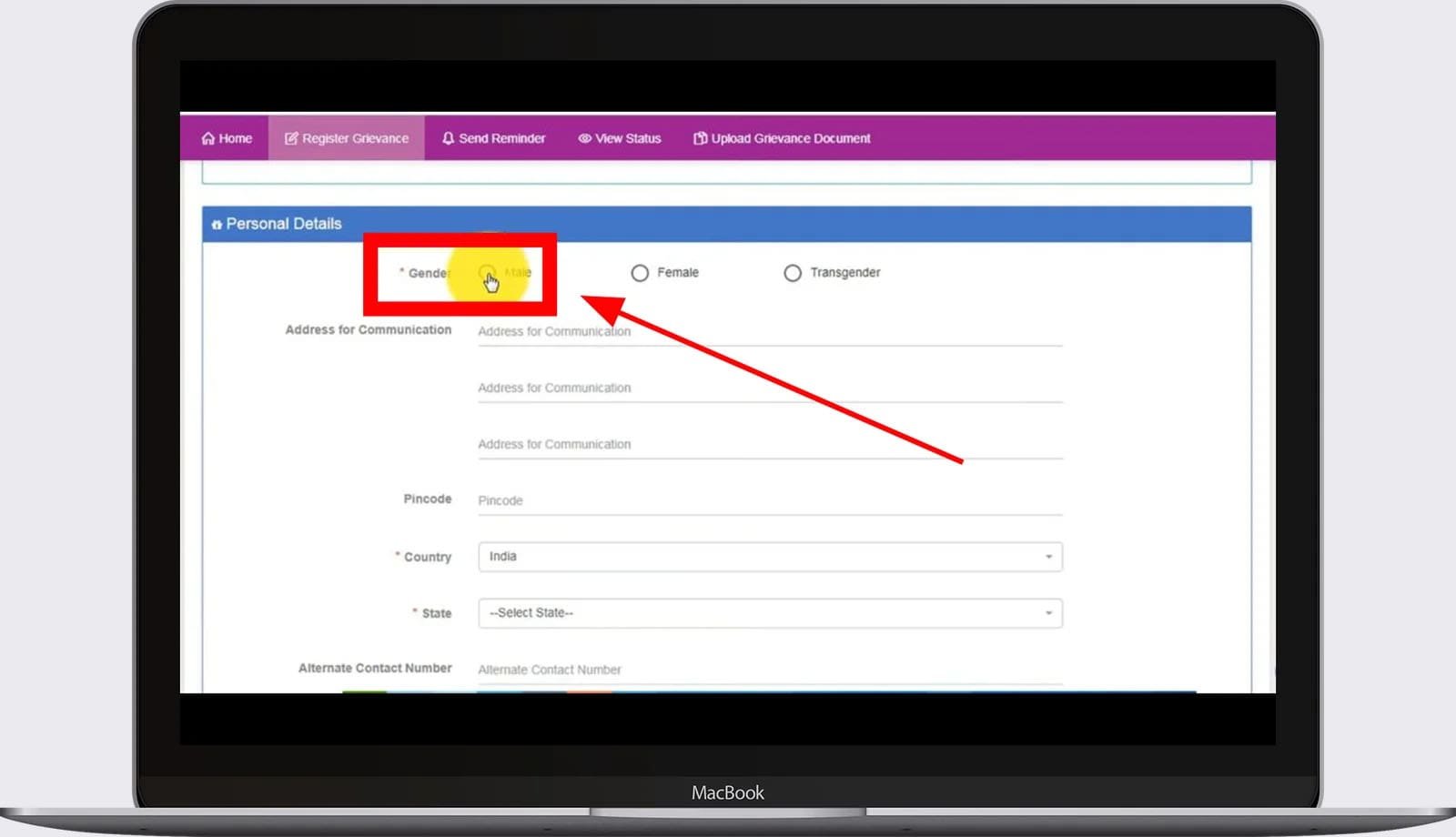
- After that, choose the PF ID you want to file a complaint.
- After you complete this step, a new page will show up. On that page, pick the type of complaint you have from the options under “Grievance Category.
- First, go to the “Grievance Description” section and write your complaint. Also, make sure to upload a screenshot or photo. Then, click on “Add” below the “Attach” option.
ss
- When you’re done, return to the home screen and select “Submit.”
- You’ll receive a notification stating that your complaint was successfully recorded after doing that. Your ID and the location of where your complaint was made will be included in the message.
ss
Keep an eye on your EPF complaint progress with this easy-to-follow guide
To check EPF Grievance Status, you can follow the steps below:
- First, you need to go to https://epfigms.gov.in
- After that, look for an icon at the top of the screen with three horizontal lines. Click on it. Once clicked, you’ll see different choices. Choose “View Status” from these options.
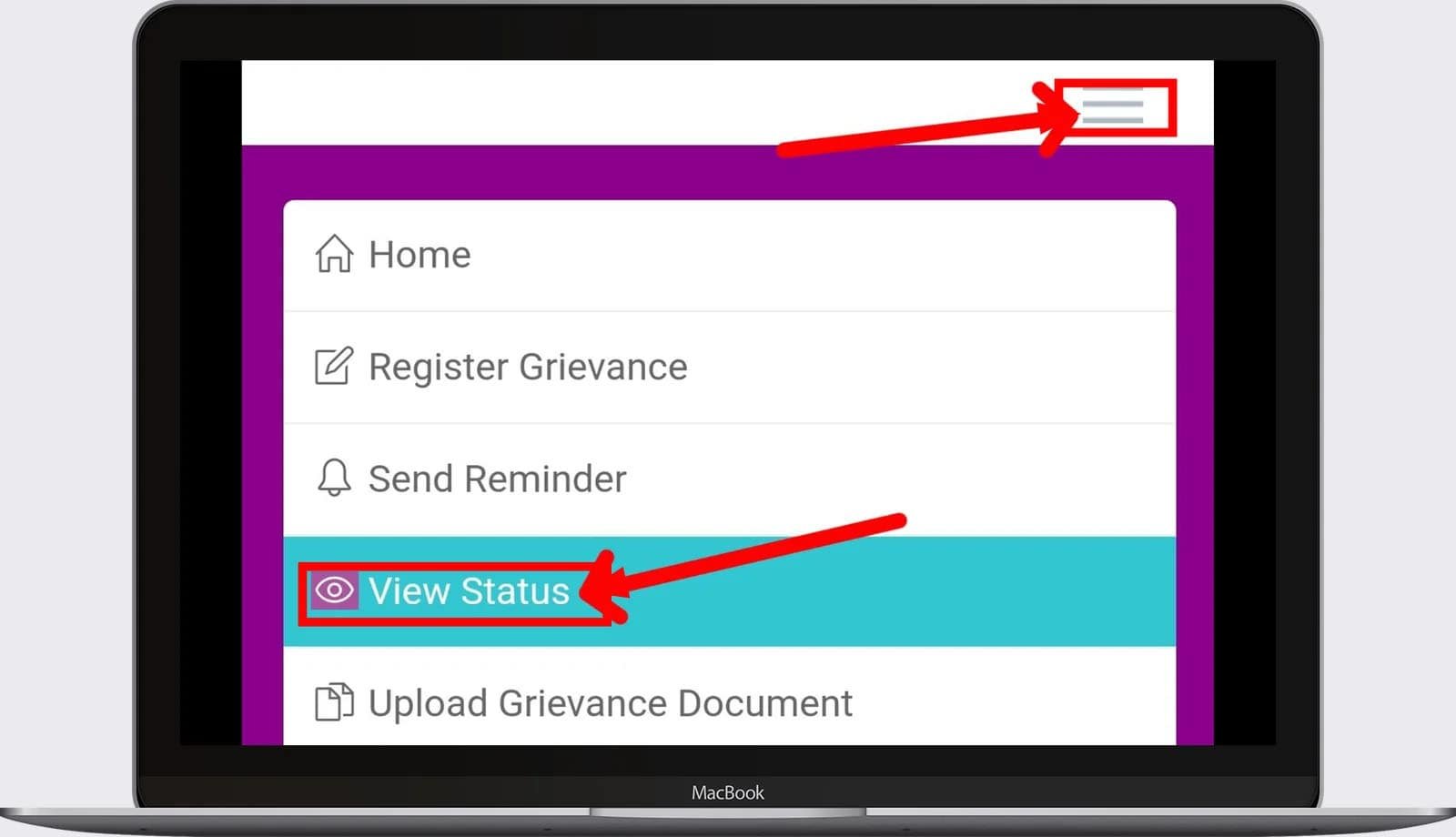
- Thereafter, a new page will open.
- On the new page, you need to type in your Registration Number, Mobile or Email ID, and the Security Captcha. Once you’ve filled in this information, press the “Submit” button.
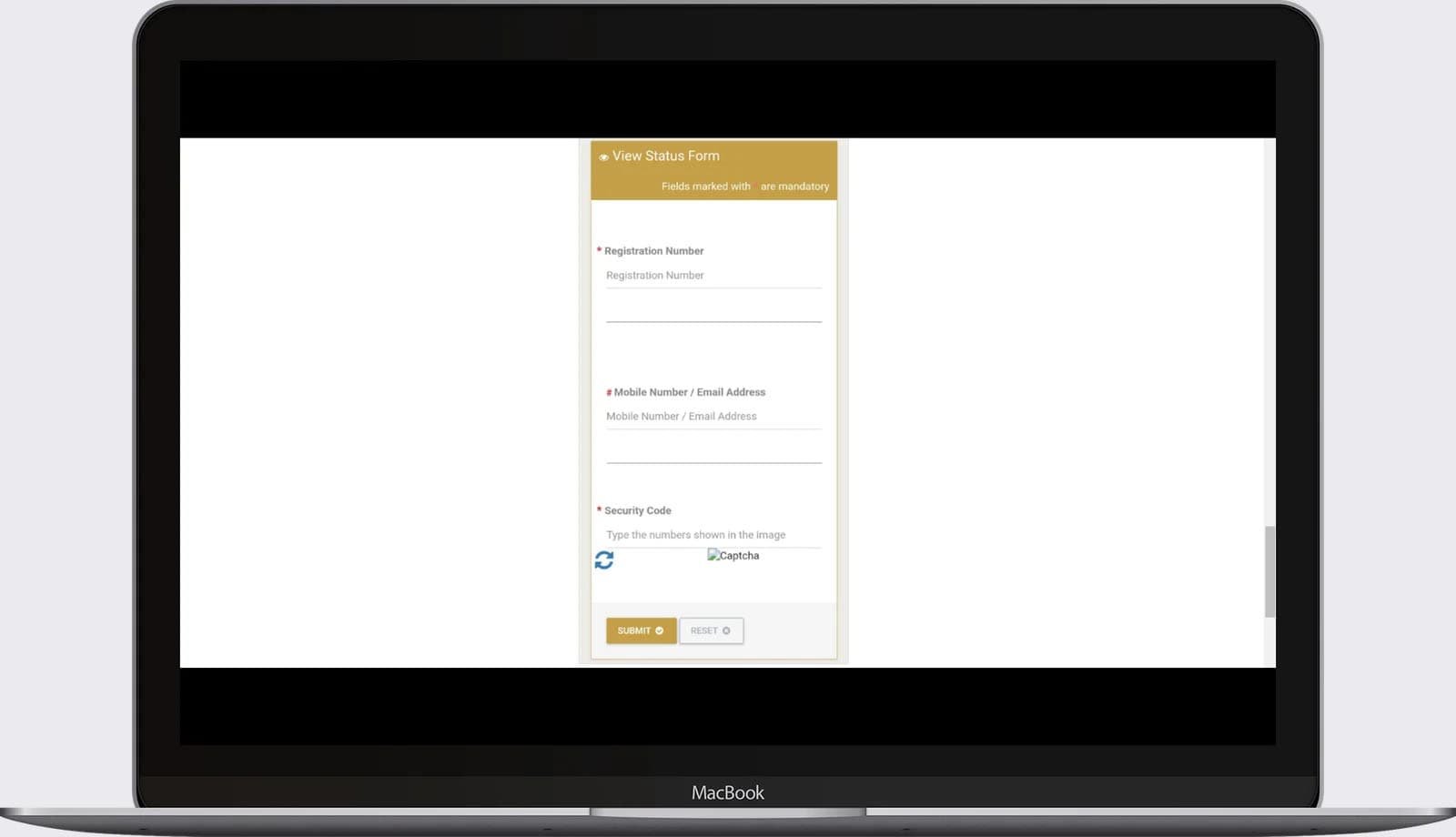
After doing the abovementioned steps, you can check your EPF Grievance Status. You can also take a screenshot if you need to. I hope this information on filing and checking complaints about your PF account has been useful to you.