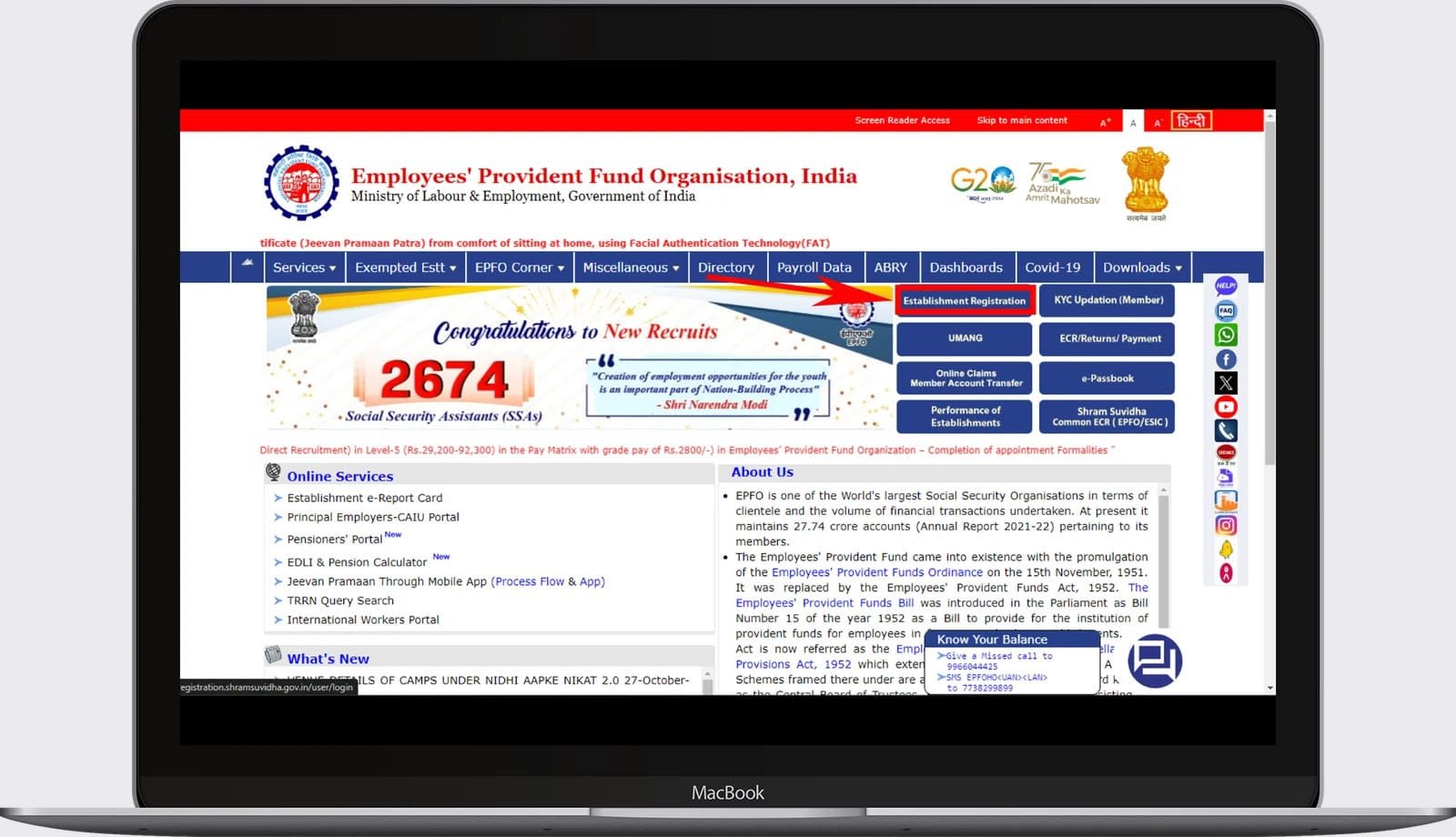The Employees’ Provident Fund Organization (EPFO) is a governmental body in India, founded in 1952. Its primary role is to offer pensions to retired government officials or employees who have concluded their service. This commitment aims to safeguard them against financial challenges in their post-work life, enabling a secure and enjoyable retirement.
In this context, we offer comprehensive guidance on the process of EPFO registration. We outline the steps to initiate an EPF account and provide insights into the required documentation for the procedure.
EPF Registration Button
A Step-by-Step Process for EPFO Registration
To enroll with EPFO or establish an EPF account, you must adhere to the steps outlined below:
- To begin, please go to the authorized EPFO website at https://www.epfindia.gov.in/.
- Next, click on the ‘Establishment Registration‘ option situated on the right side.
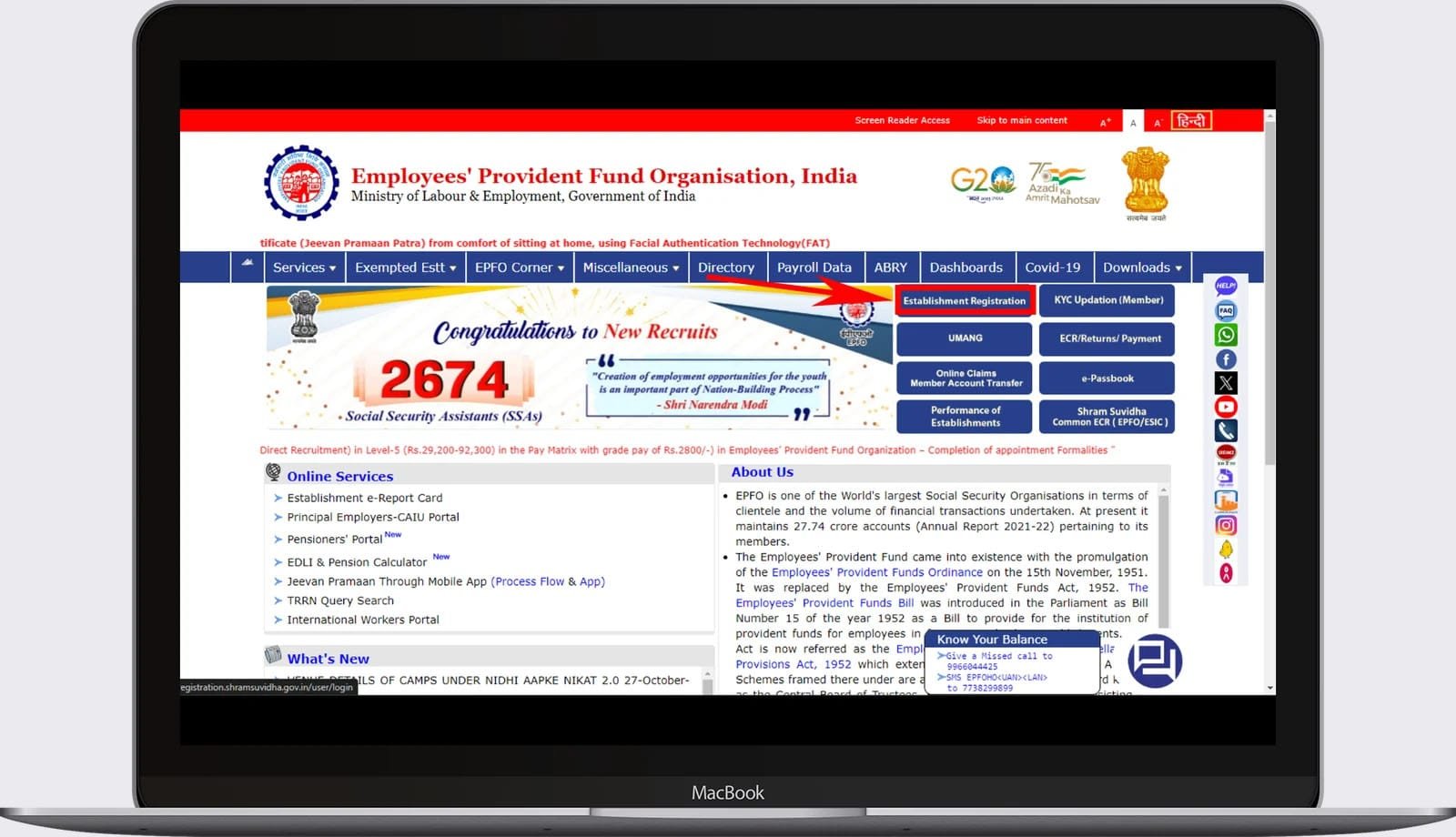
- After completing this action, a new page will be displayed. If you’ve already registered, please input your user ID and password, along with the verification code, and then proceed to click the Login button. If you haven’t registered yet, you’ll need to select the ‘Sign Up’ button situated on the left side.
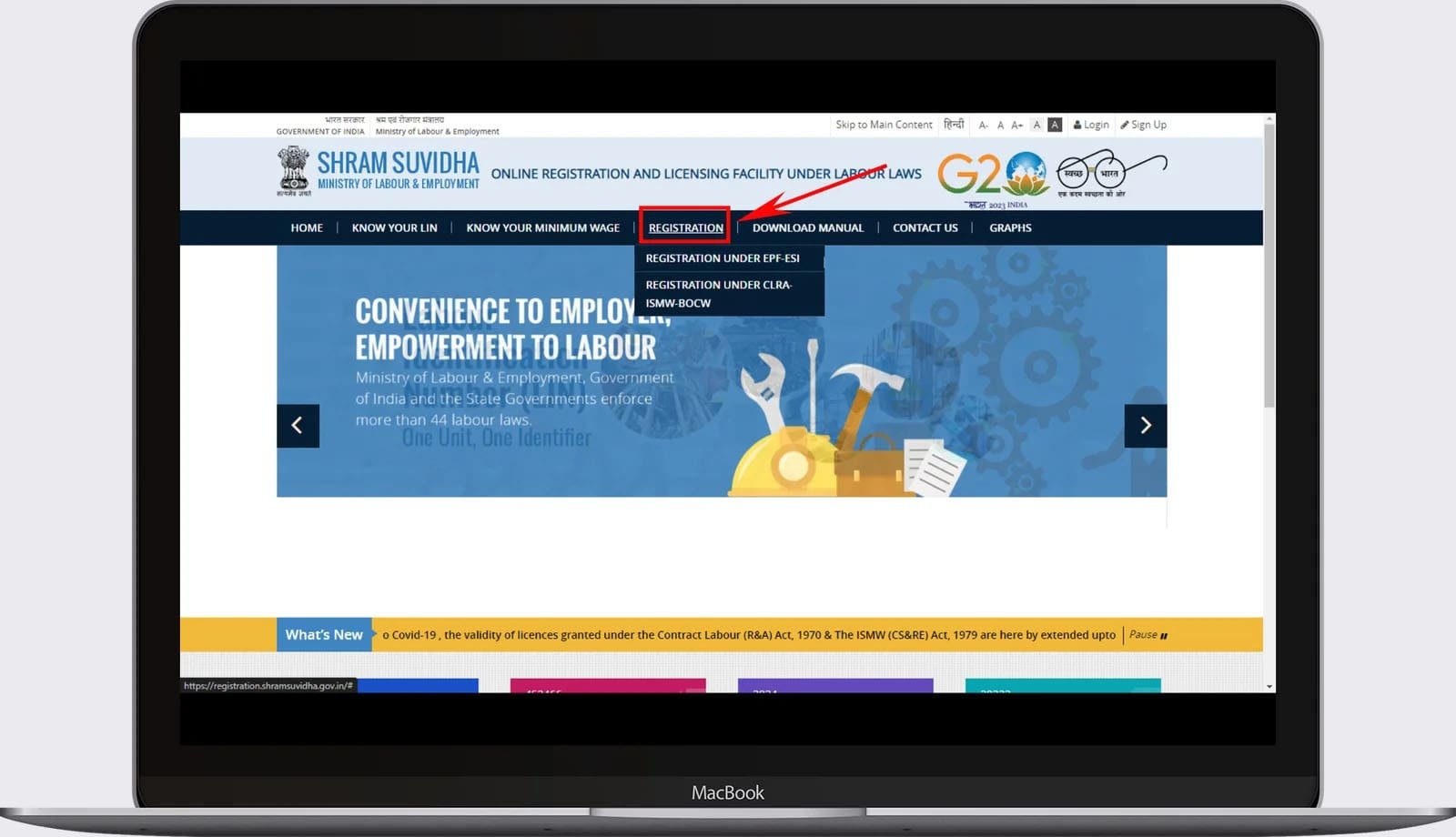
- Upon taking this action, a new page will be displayed, prompting you to input your name, email, mobile number, and verification code. Afterward, proceed by clicking the SIGNUP button.
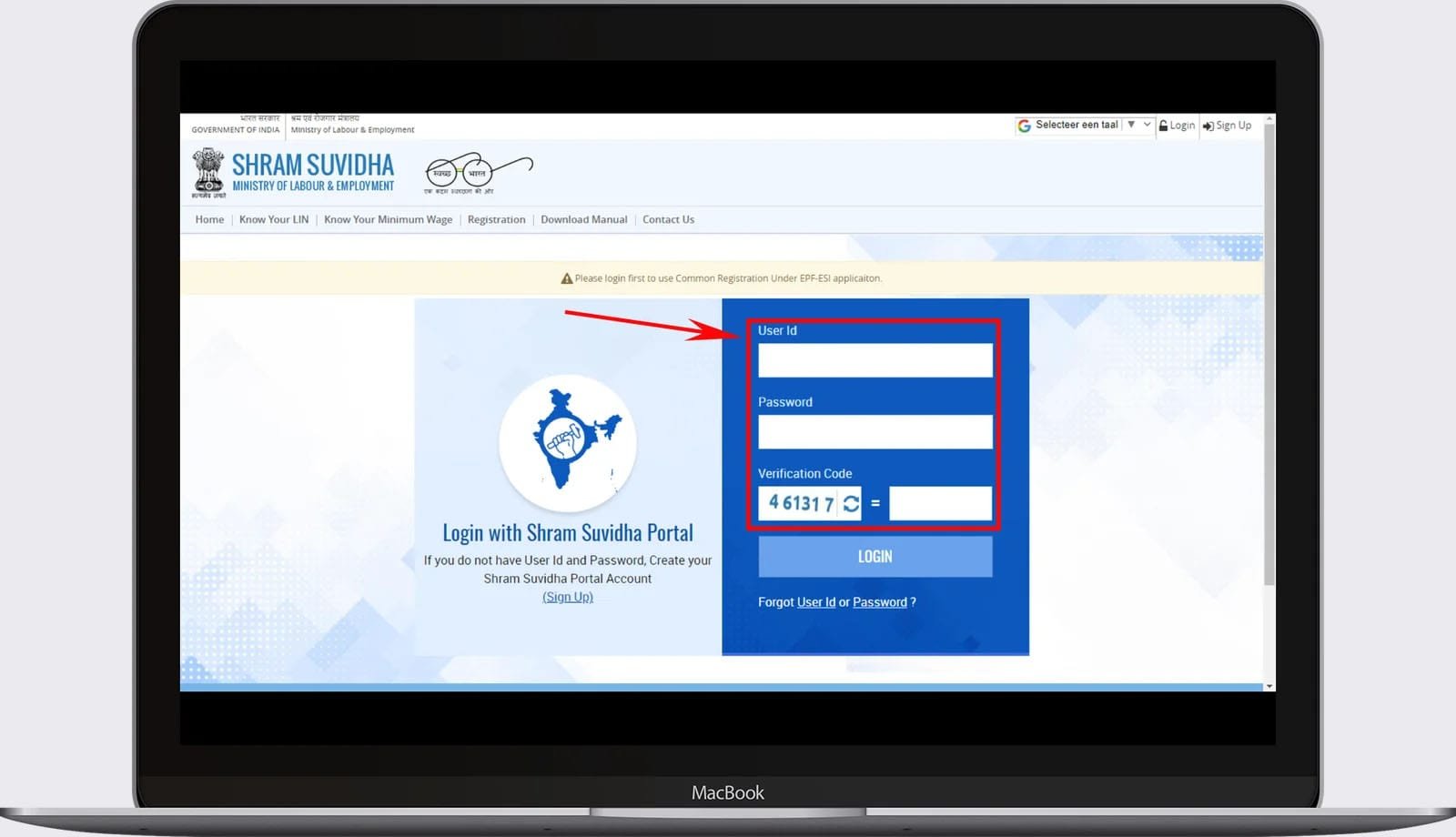
- By doing this, your registration will be complete, and you can proceed to log in using your user ID, password, and verification code.
- Upon logging in, a new page will be presented. Navigate to the top menu bar and select ‘Registration.’ Subsequently, two options will appear, and you need to choose ‘Registration Under EPF-ESI.’
- Next, a new page will appear before you. Here, you need to select ‘Apply For New Registration.’
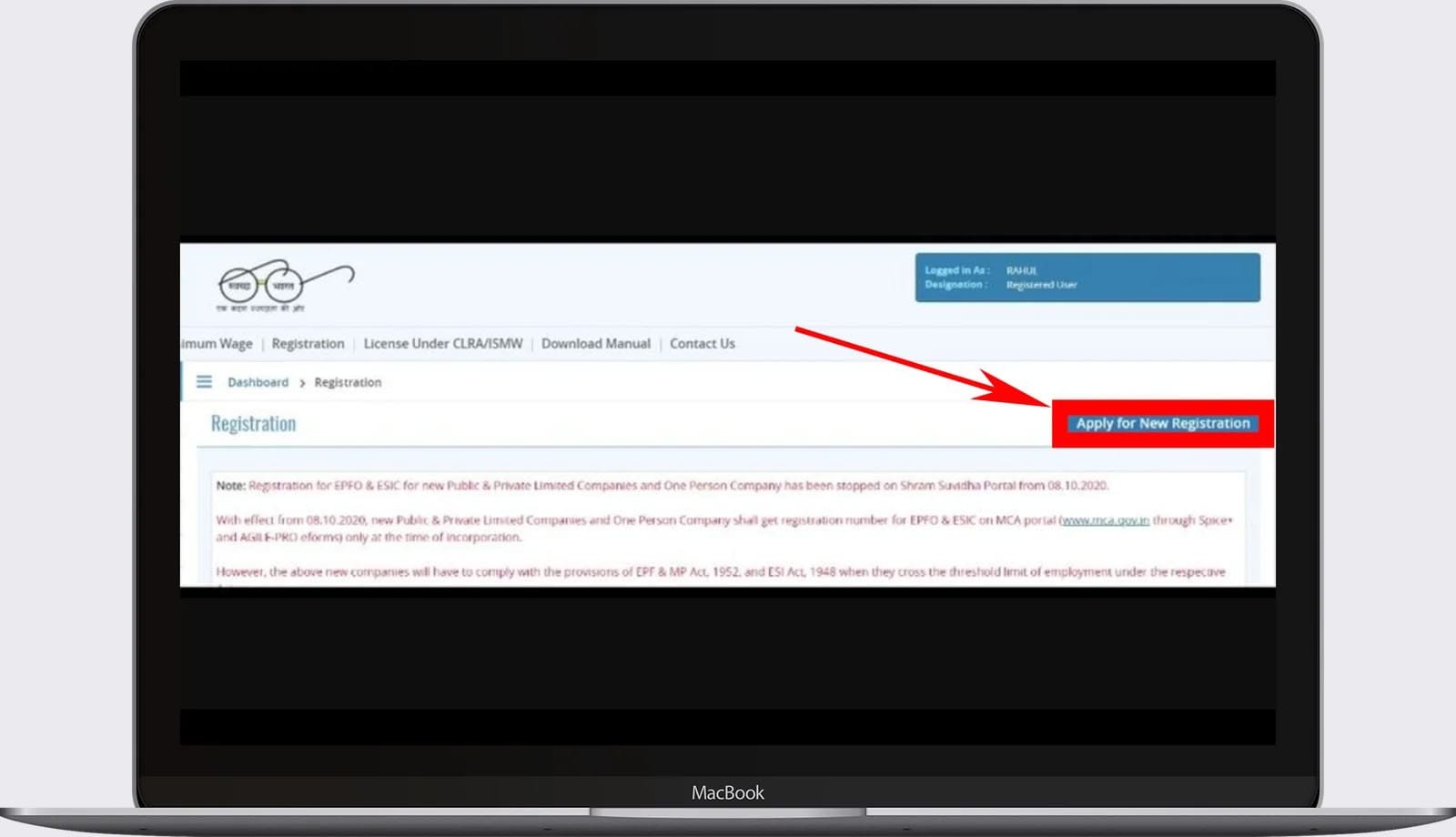
- After this, another page will open, and here you have to click on the ‘Submit’ button. By doing so, the application form will appear in front of you.
Here, you have to fill in the following information-
- Establishment Details.
- Contact person.
- Identifiers.
- Employment Details.
- Branch / Division.
- Activities.
- Attachments.
Now, click on the ‘Submit’ button after filling in all the related information to complete your registration process. By doing so, your registration process will be complete.
If you want to understand the registration process in more detail, you can use the help of the PDF provided below, which displays all the information along with images to make the process even easier.
EPFO Registration Manual PDF Button
Key Documents Required for EPFO Registration: A Checklist
For EPFO registration, you will need the following documents:
- PAN Card
- Address Proof
- Aadhaar Card
- Voter ID
- Mobile Number
- Licence Proof
- Signature
- GST
Guide to Offline Registration for the Employees’ Provident Fund (EPF)
To do this, go to the EPFO branch. They’ll give you a form. Fill in all the information they ask for on the form. After that, give the form to the EPF officer.
Please note that if you take money out of your PF account before retiring in specific situations, you’ll need to pay TDS on it.