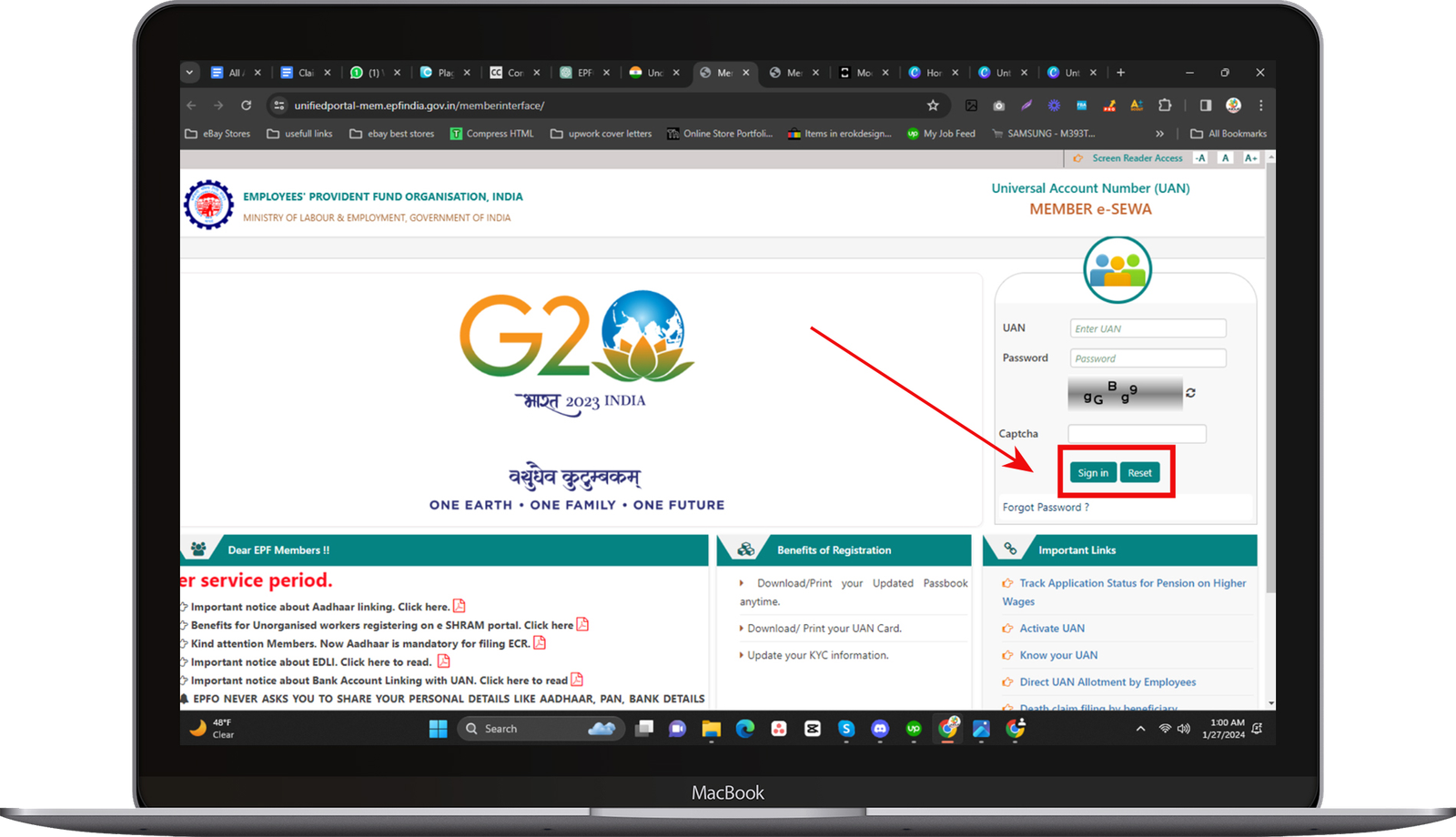In India, the Employees’ Provident Fund Organization (EPFO) manages the Employee Provident Fund (EPF) program for workers in private companies. This program provides employees with a 12-digit unique ID called the Universal Account Number (UAN), which is important for keeping track of EPF benefits and handling Provident Fund (PF) activities.
With the UAN, employees can easily check their PF balance, make withdrawals, and view their account details by logging into the EPFO portal’s UAN Member Login. This article will explain everything you need to know about UAN Login and UAN Member Login.
What is the Universal Account Number (UAN)?
The UAN, or Universal Account Number, is given to each employee by the EPFO organization. It’s a special 12-digit number just for the employee. You only get one UAN in your whole work life, and you can’t change it later. The UAN lets employees do everything related to the Employee Provident Fund (EPF).
Guide on How to Log in to UAN Step by Step?
If you have your UAN number and password and want to log in using UAN Login, just follow these simple steps:
- Start by selecting “UAN Login” or go to https://unifiedportal-mem.epfindia.gov.in/memberinterface/.
- Next, a page will appear on the screen. Enter your UAN number and password, and also type in the CAPTCHA code, As shown in the screenshot below.
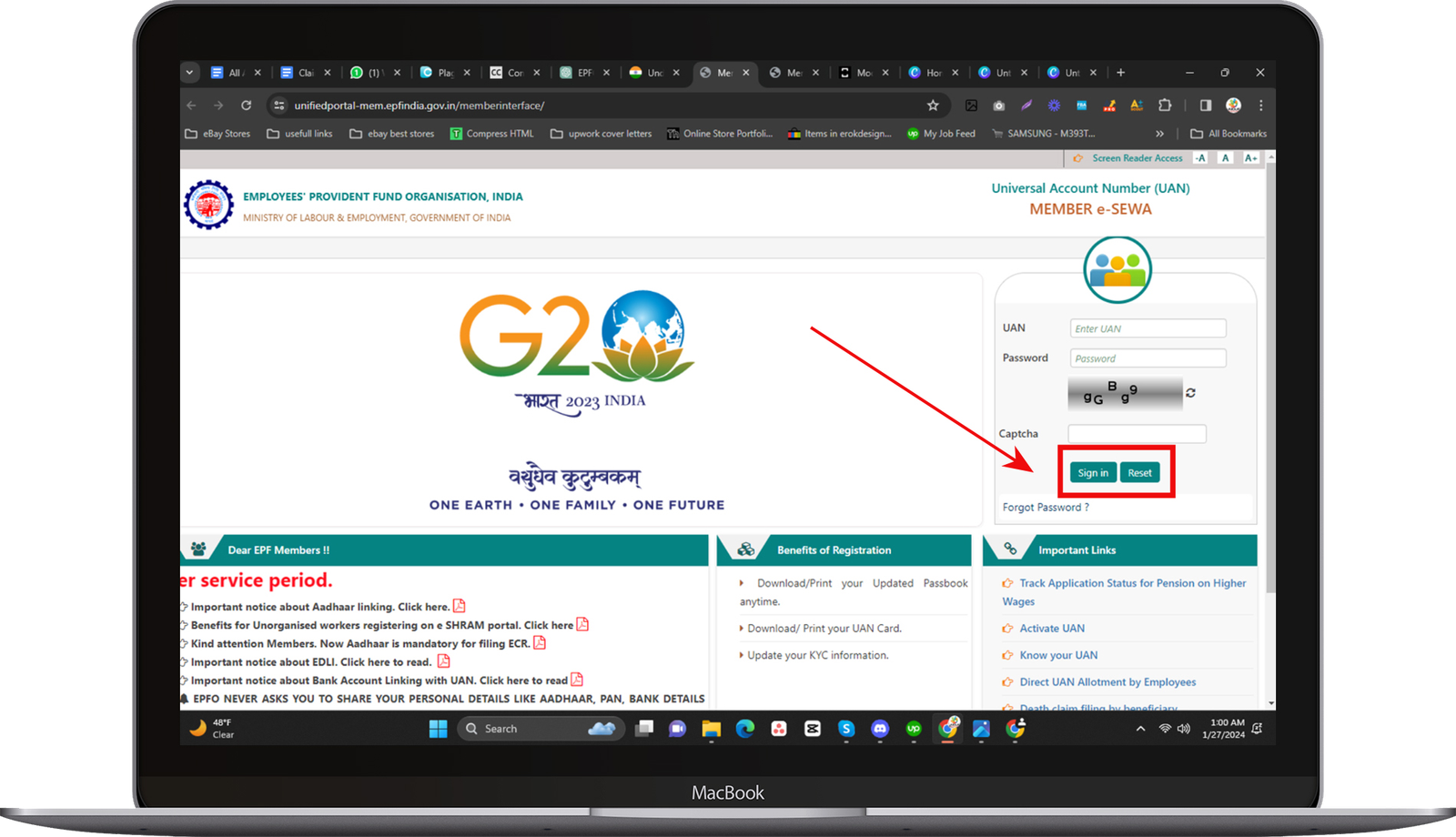
- Now, click on “Sign In.”
Once you enter your UAN number, a new page will appear on your screen, showing all your employee information, such as your name, UAN number, email, Aadhaar card, and other details.
Change your UAN password
To create a new password for your UAN if you have forgotten it, do the following steps:
- Visit the UAN Login page.
- Click on “Forgot Password.”
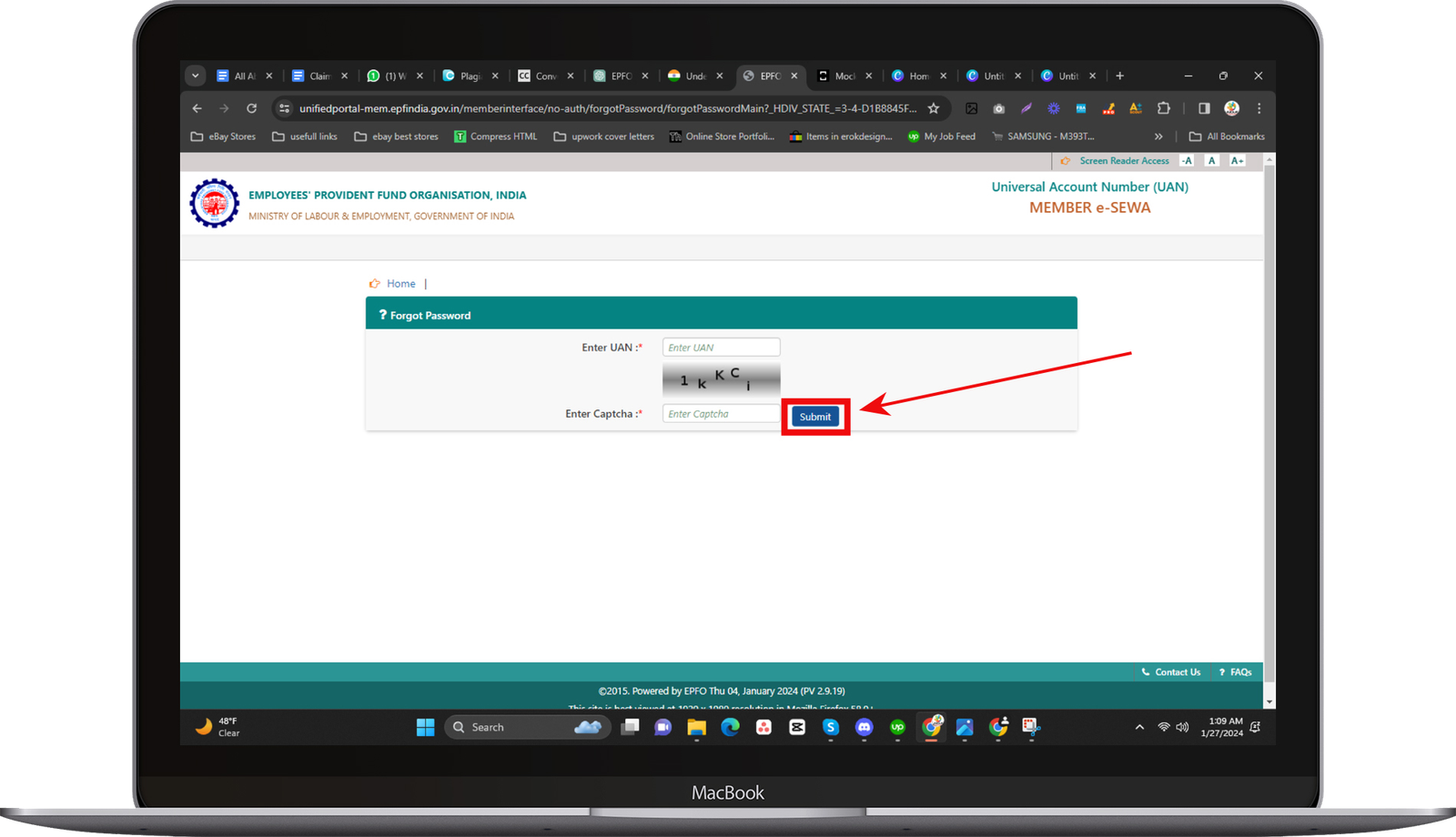
- Type in your UAN number and the CAPTCHA code, then press the “Submit” button.
- Provide your name, date of birth, and select gender on the next page, then click “Verify.”
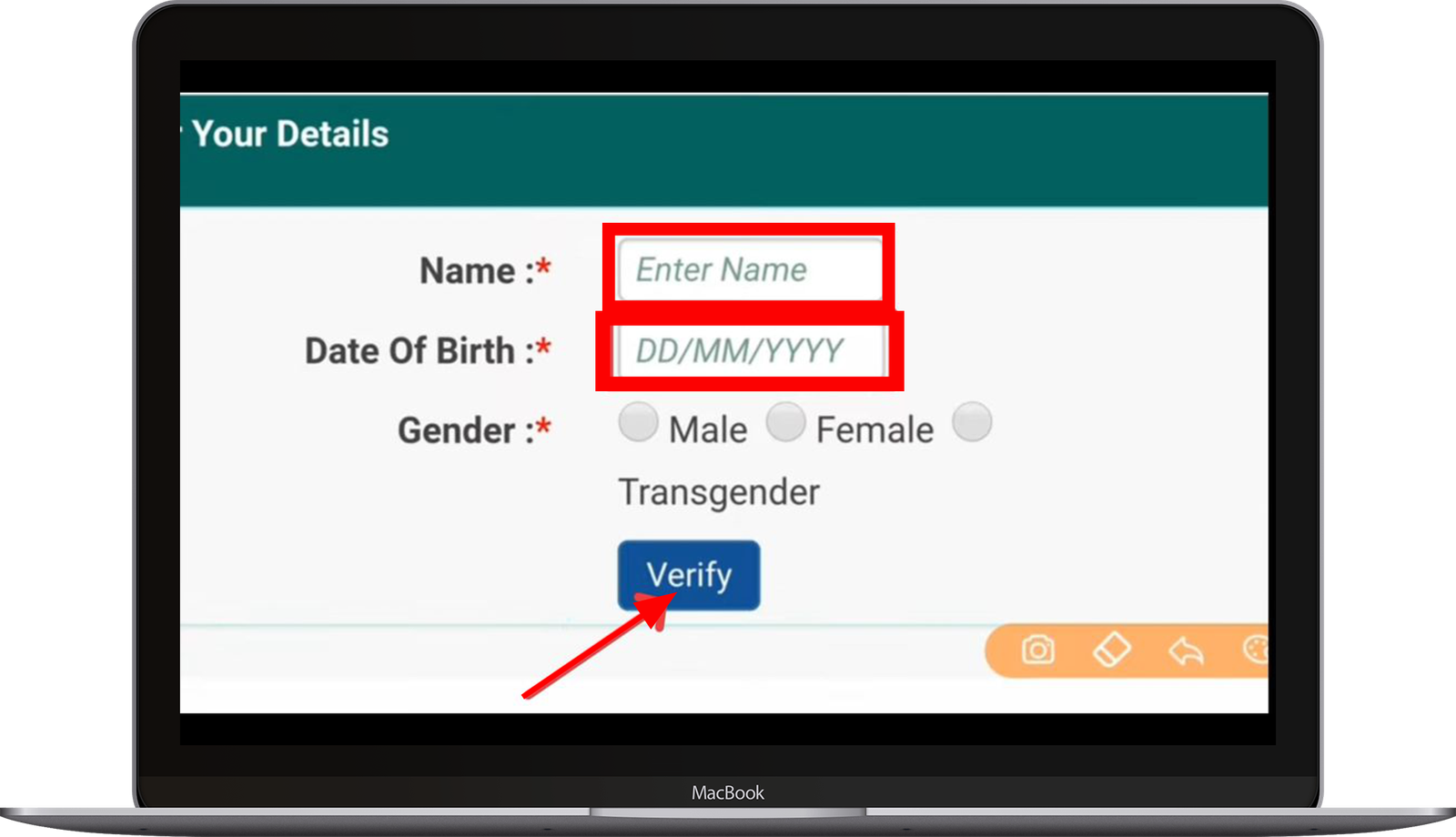
Steps to Retrieve Your UAN Number
To get your UAN number, employees can follow the steps listed below:
- Start by going to the EPFO’s official website.
- Go to the homepage and select “Our Services.”
- Now, choose the “For Employees” option by clicking on it.

- Next, select “Member UAN/Online Service (OCS/OTCP).”
- Next, a different page will appear on your screen. Look for the “Know Your UAN” option on this page and click on it.
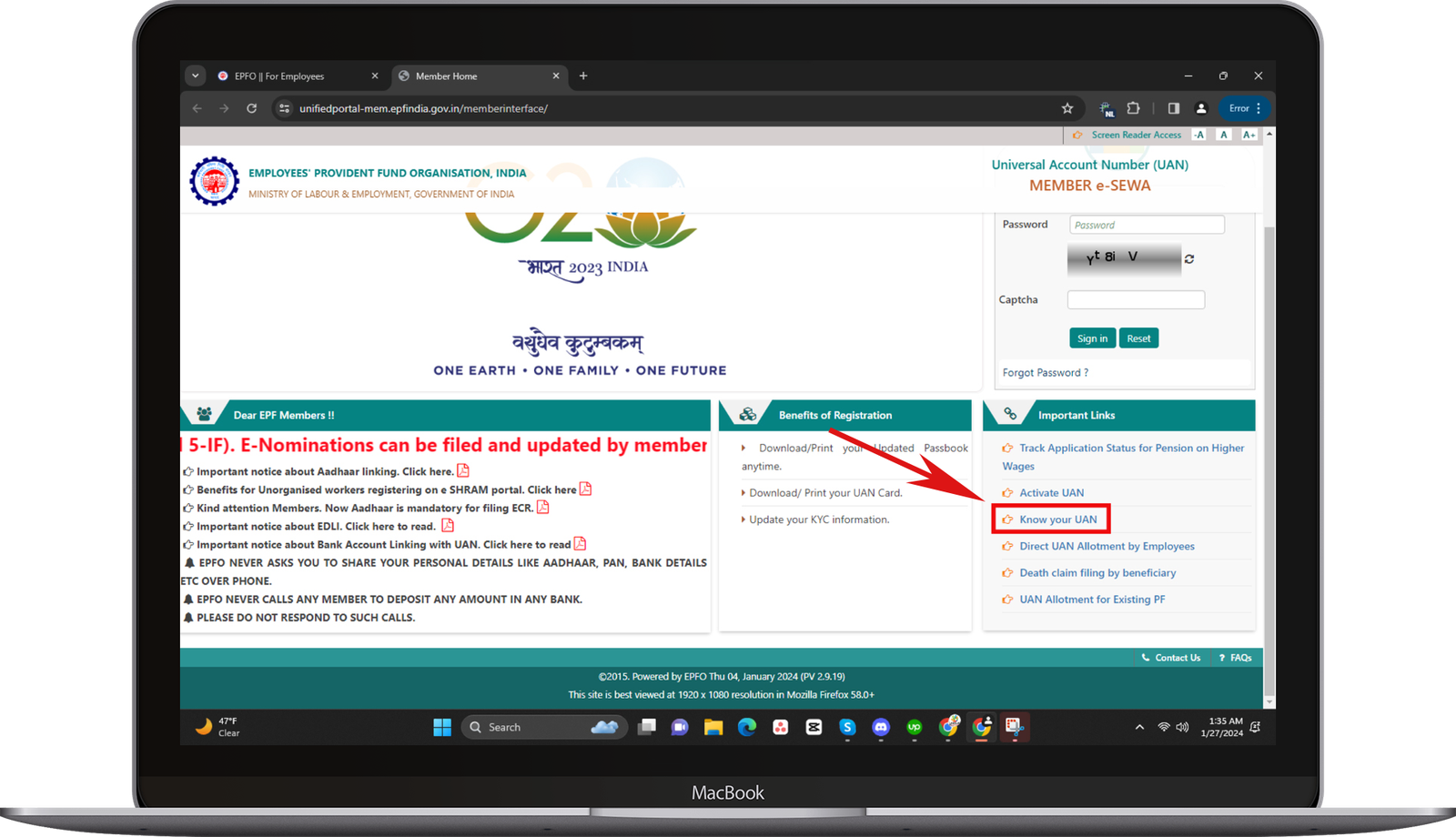
- Now, you just have to type in one of their ID numbers and then enter the CAPTCHA code.
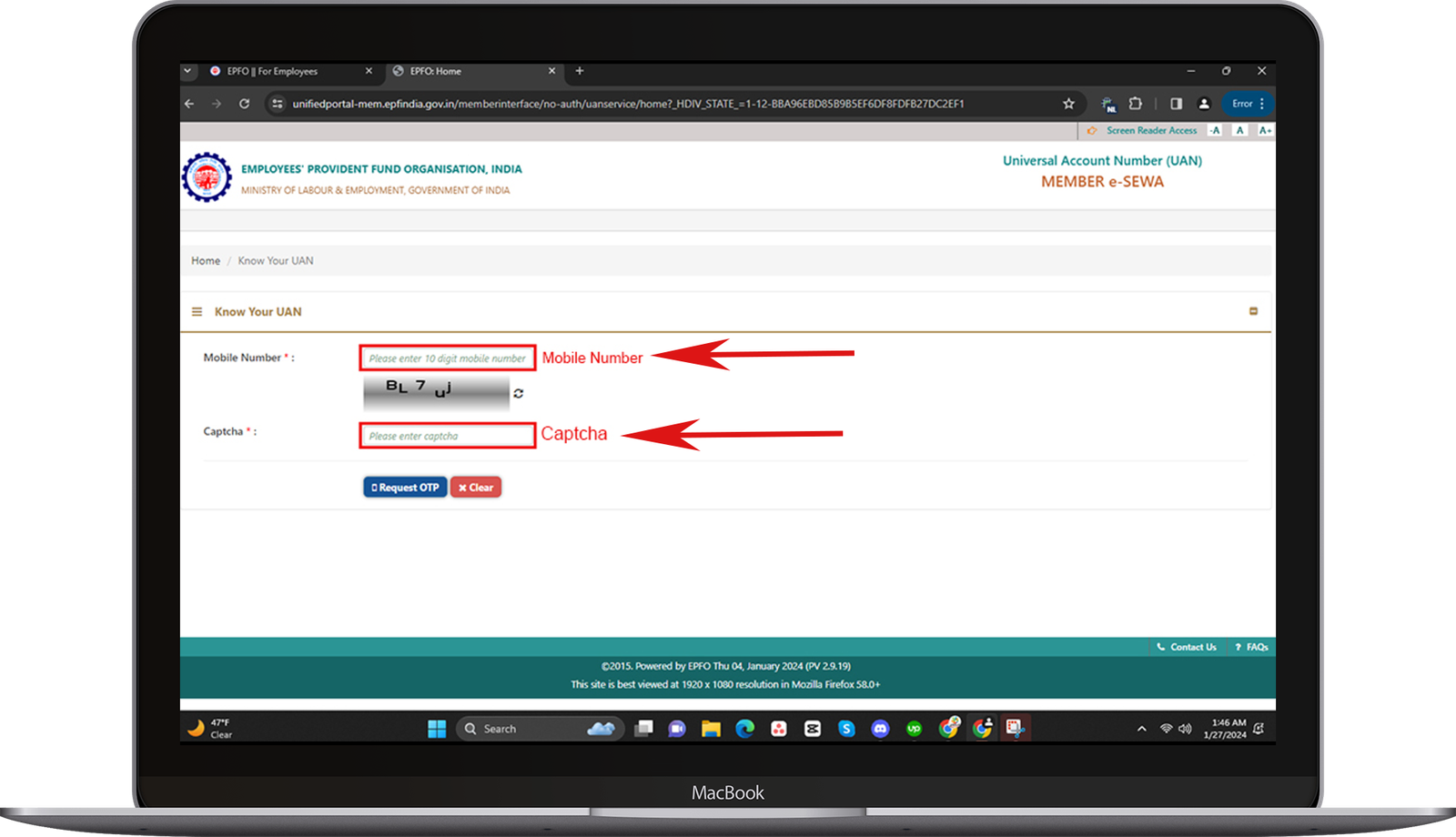
- Now, click on “Request OTP”.
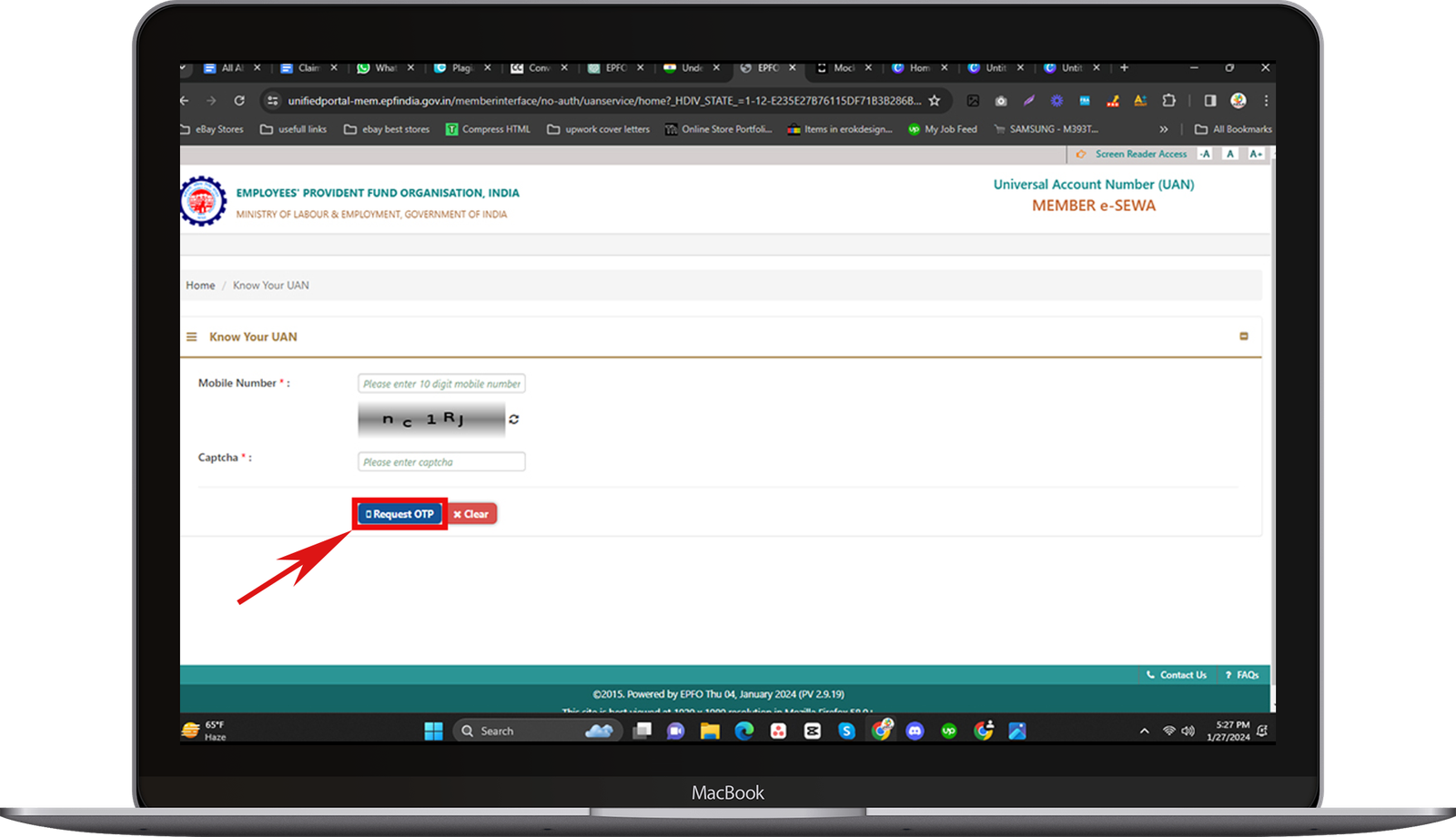
- You’ll receive a one-time password (OTP) on the phone number you provided. Put the OTP in the designated area and type the CAPTCHA code again.
- Next, click on “Validate OTP.”
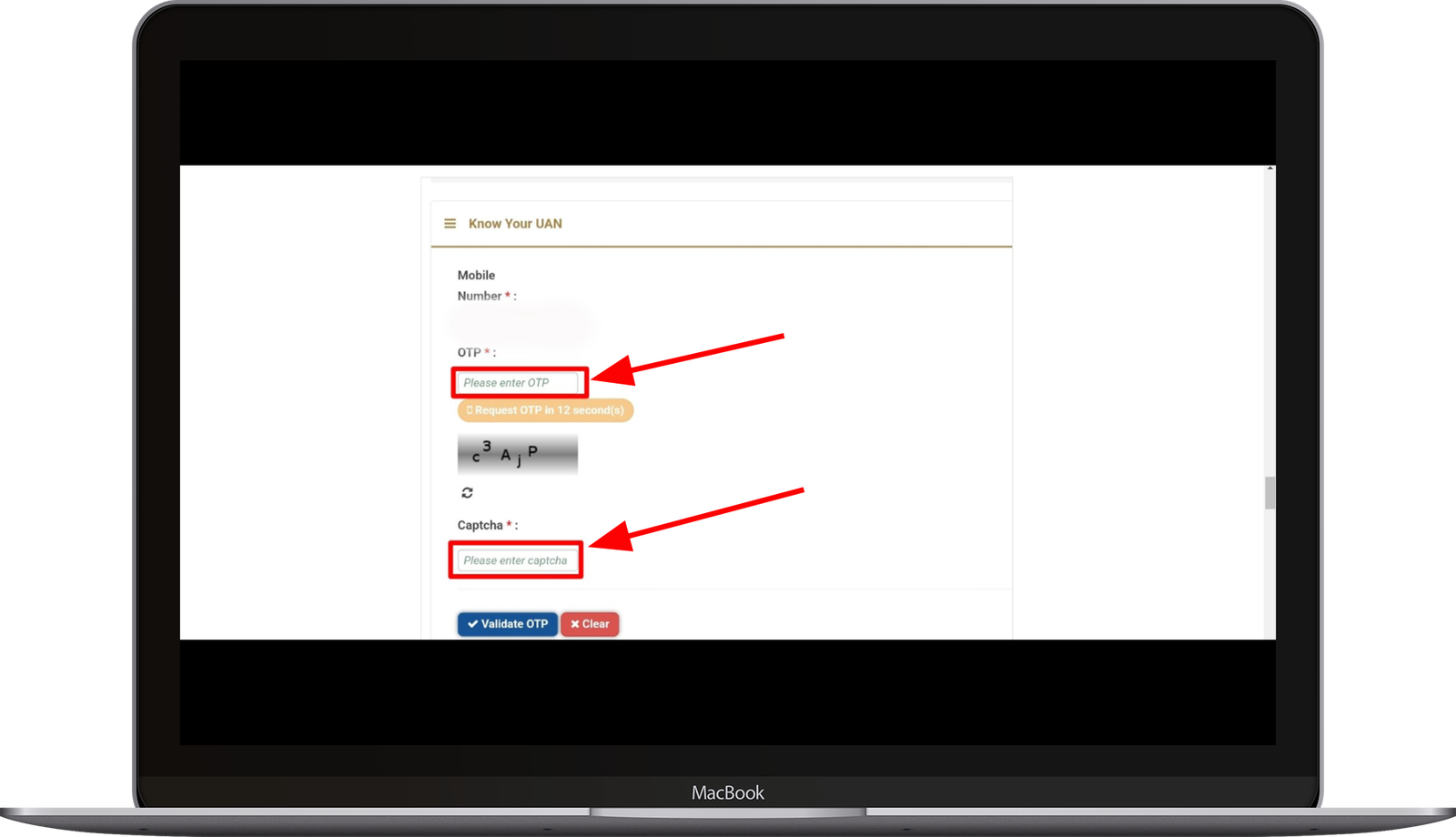
- Next, a different page will appear on your screen. Choose the document from your EPF account, such as Aadhaar card, PAN card, or Member ID.
- Please provide your name, birthdate, and other required details as per the selected document.
- Once you’ve filled in the details, type the CAPTCHA code and select “Show My UAN.”
- Your UAN number will now appear on your screen.
Steps to Activate Your UAN Number
Anyone who wants to activate their UAN number can do so easily by following these steps:
- To start using your UAN number, visit the EPFO’s official website.
- Go to the main page and select “Our Services.”
- Next, select “Member UAN/Online Service (OCS/OTCP).”
- Next, click on “Activate UAN.”
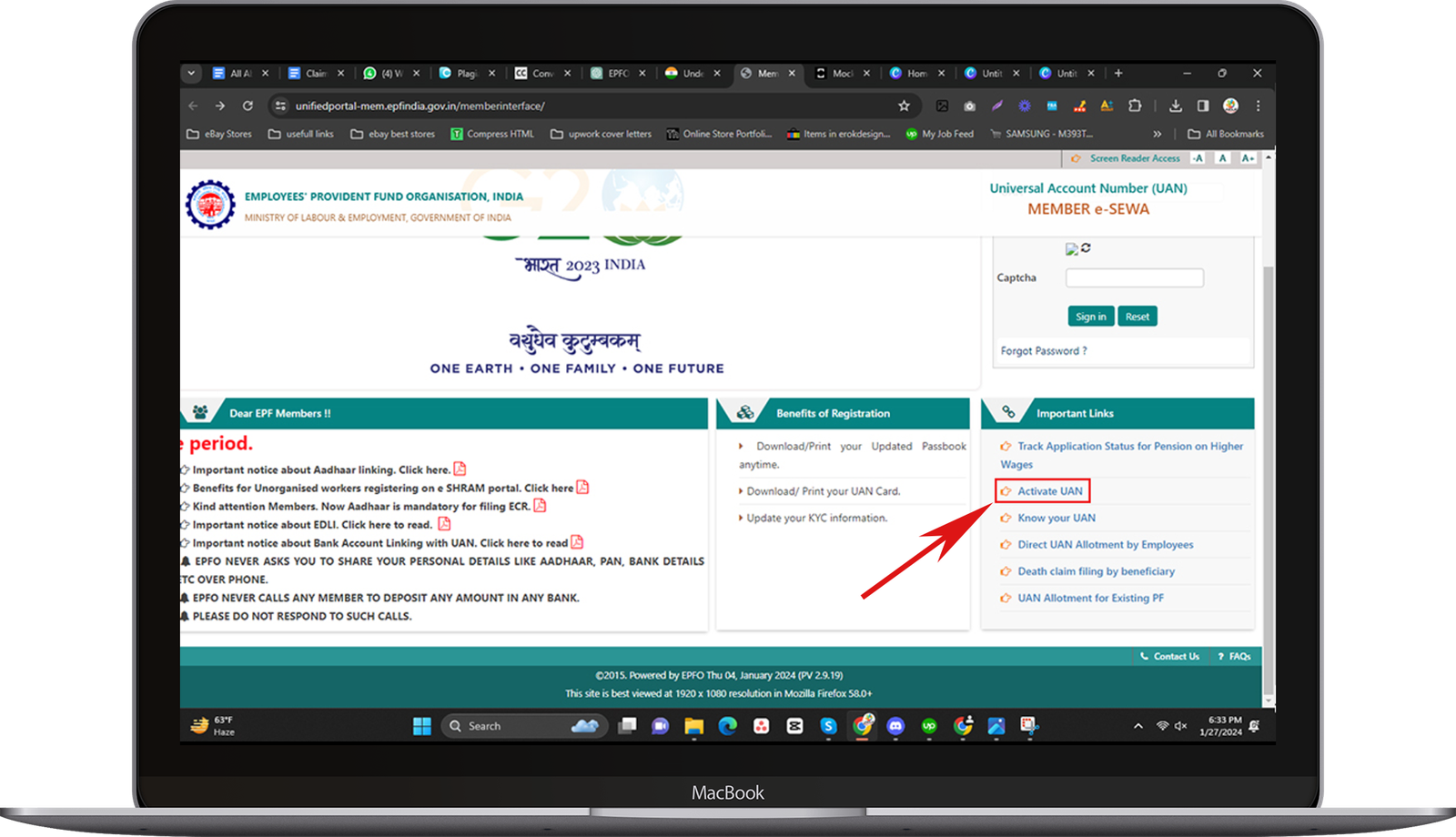
- A new screen will appear. Choose UAN and type in your UAN number.
- Once you put in your UAN number, give your Aadhaar card details like card number, name, birth date, and the mobile number connected to the Aadhaar card. Lastly, type in the CAPTCHA code.
- Now, please click on “Get Authorization Pin” after agreeing.
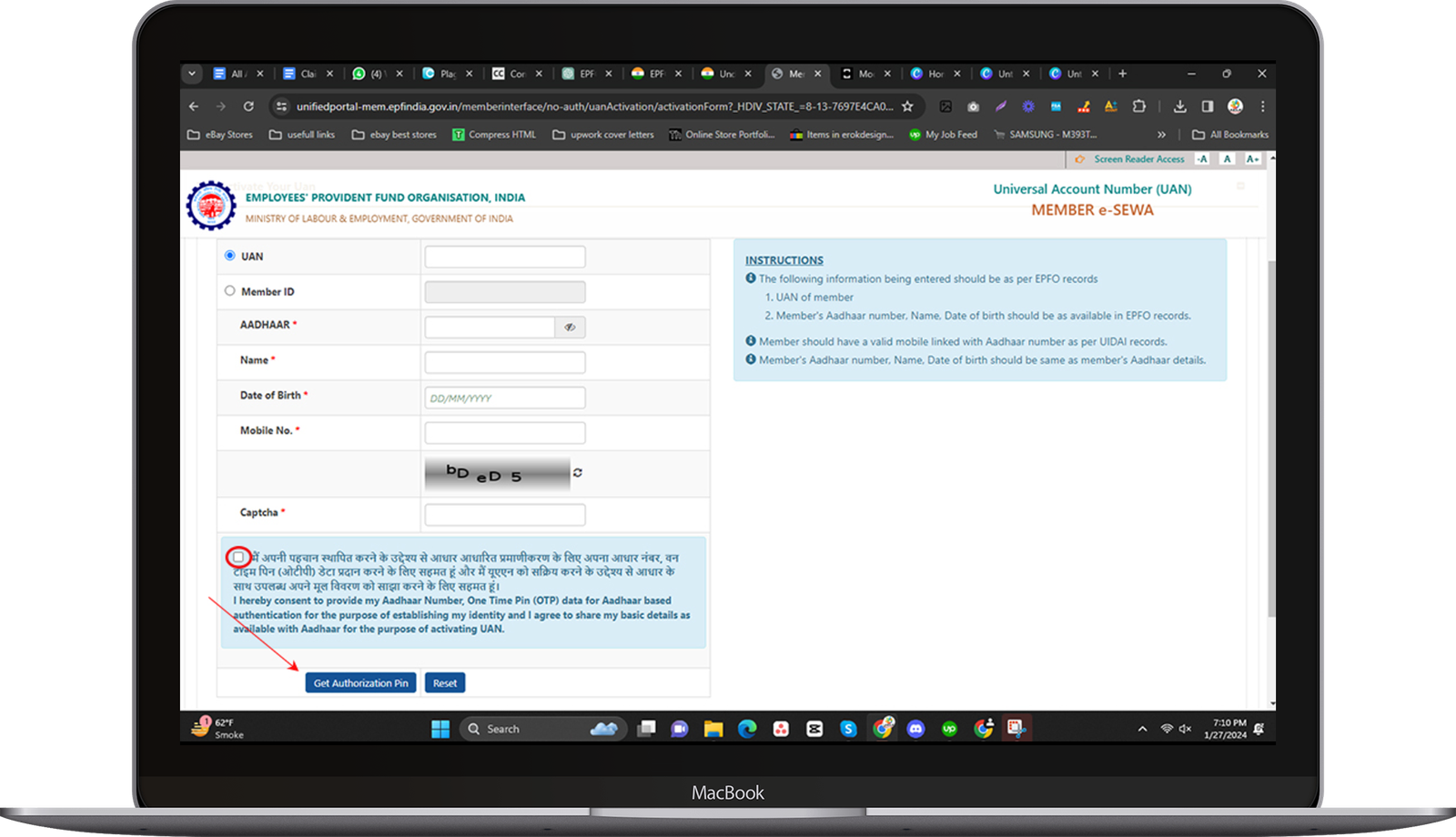
- A new page will appear on your screen, showing the details you entered. Please check the information and give your approval.
- Next, input the OTP you received on your mobile linked to your Aadhaar card. Then, click on “Validate OTP and Activate UAN.”
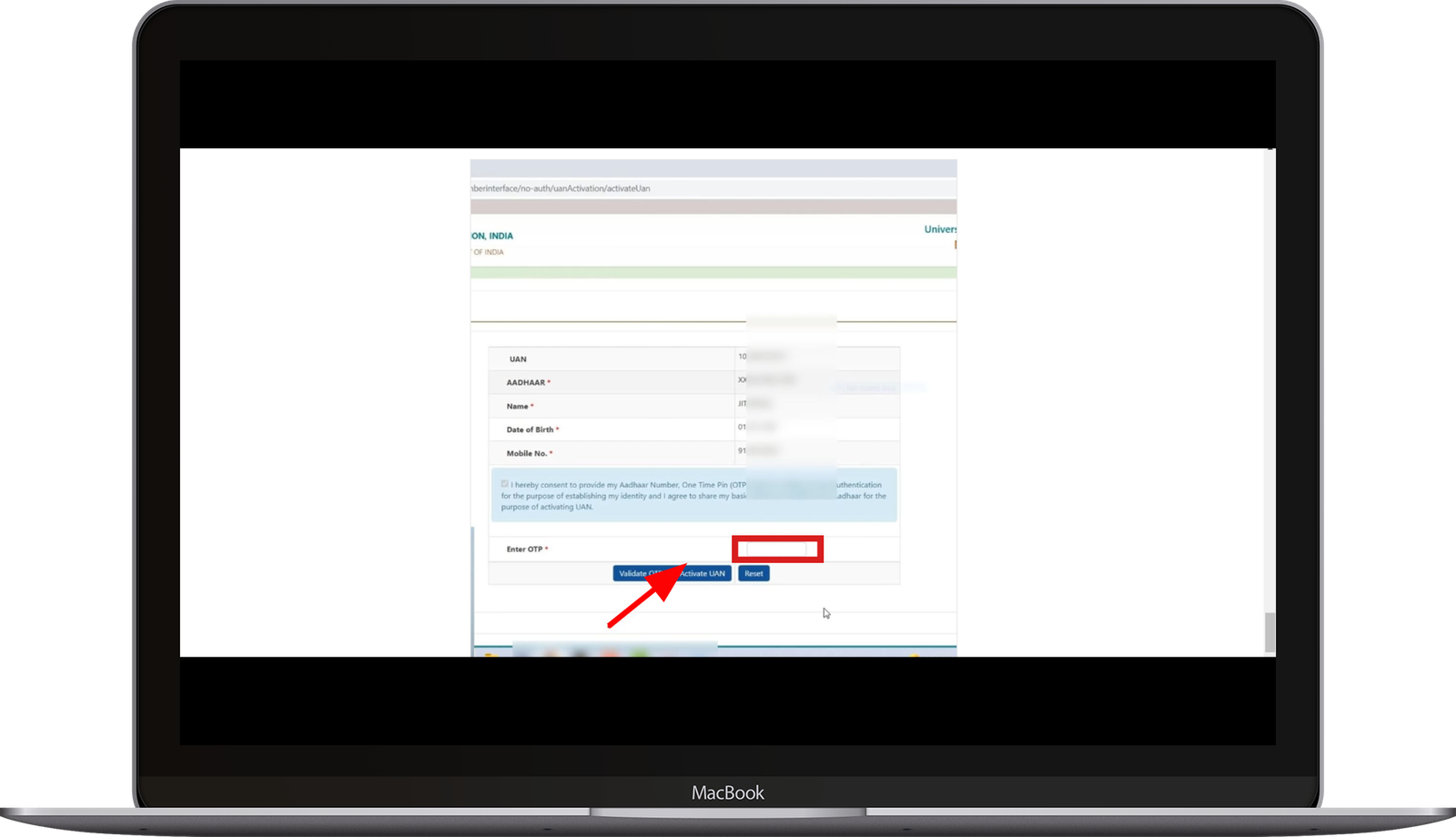
Your UAN number is now active. You will receive a default password on your registered mobile number. Use your UAN number and the default password to log in.