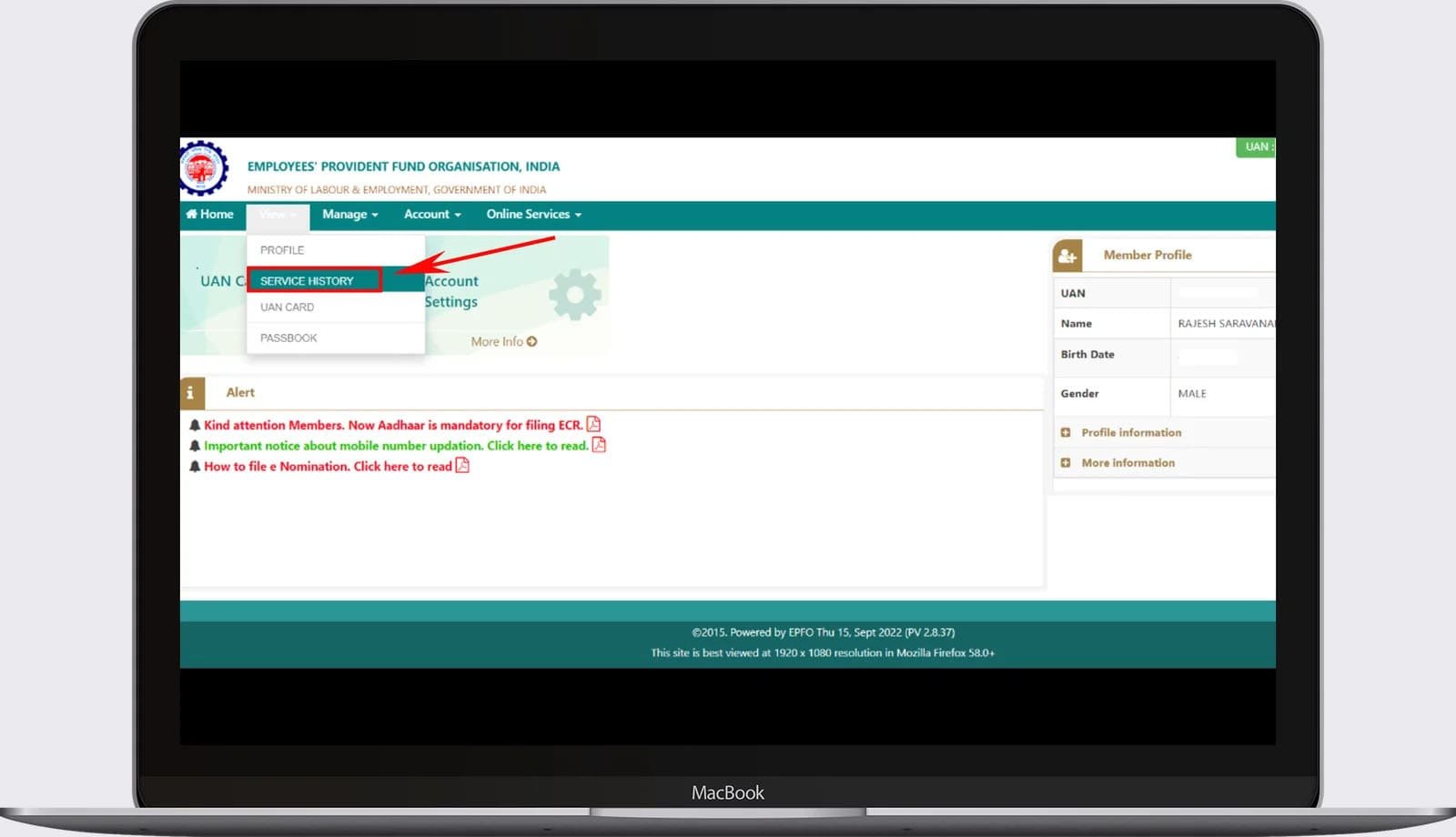Established in 1952 and operating under the Ministry of Labor and Employment in India, the Employees’ Provident Fund Organisation (EPFO) stands as the globe’s largest social security institution. It provides vital security benefits such as pensions and insurance to employees in the private sector within India.
To avail of the provident fund services, employees need to initially establish an EPF account and acquire a distinctive 12-digit Universal Account Number (UAN). This UAN facilitates entry into their EPFO account, allowing them to perform essential operations. This article is designed to offer a thorough guide on how to transfer your EPF account, streamlining the procedure for your convenience.
Login To EPFO Portal Button
Step-by-Step Guide to Transferring Your EPF Account
To initiate the transfer of your EPF account, please adhere to the following steps:
- First, make sure to access the EPFO’s official website at https://www.epfindia.gov.in/.
- Afterward, you’ll need to input your UAN (Universal Account Number), password, and captcha to access or log into your account.
- After logging in, a page will appear personalized to you. To initiate the transfer of your PF, begin by reviewing your service history.
- To achieve this, select the “View” option located in the top menu bar of the respective page.
- Following that, a drop-down menu will appear, presenting various options. Navigate to “Service History” and click on it.
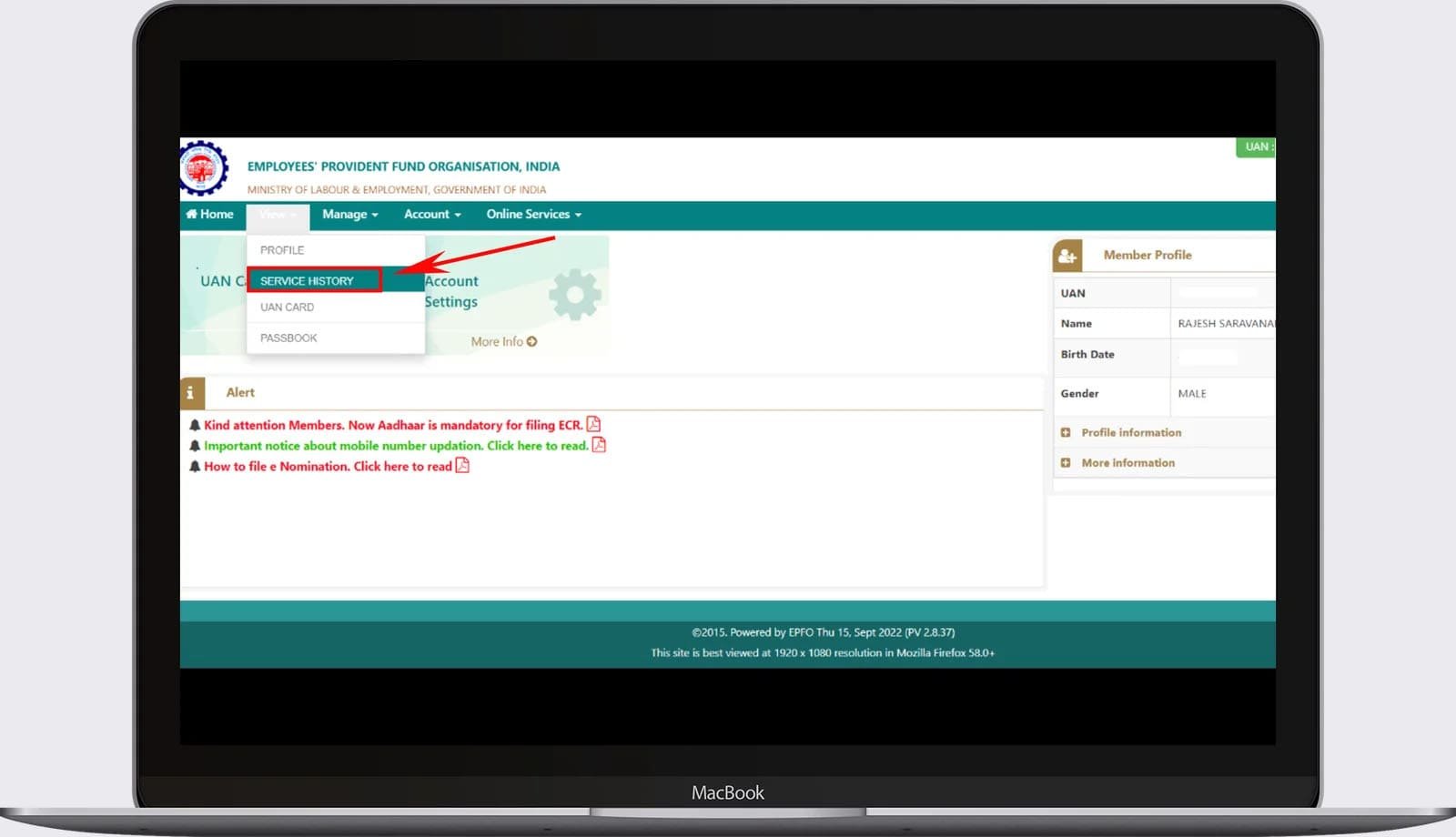
- Afterward, a drop-down menu will appear, presenting various options. Navigate to “Service History” and click on it.
- It will display comprehensive information about the company where you’ve been employed, including your member ID and additional details.
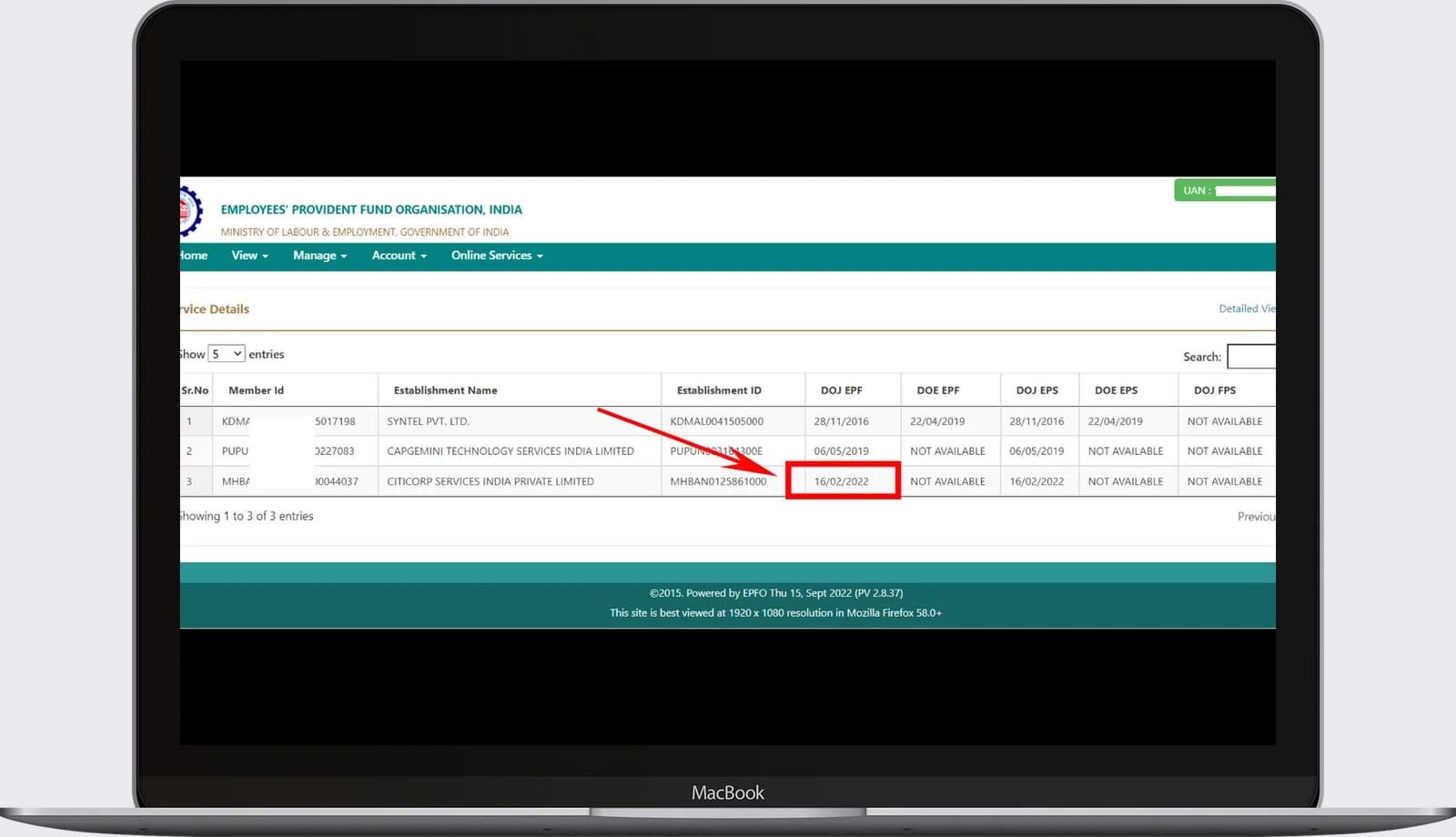
- Afterward, you should select “Online Services” from the menu bar.
- Inside this, you’ll discover choices available in a dropdown menu. Simply select “One Member – One EPF Account (Transfer Request).”
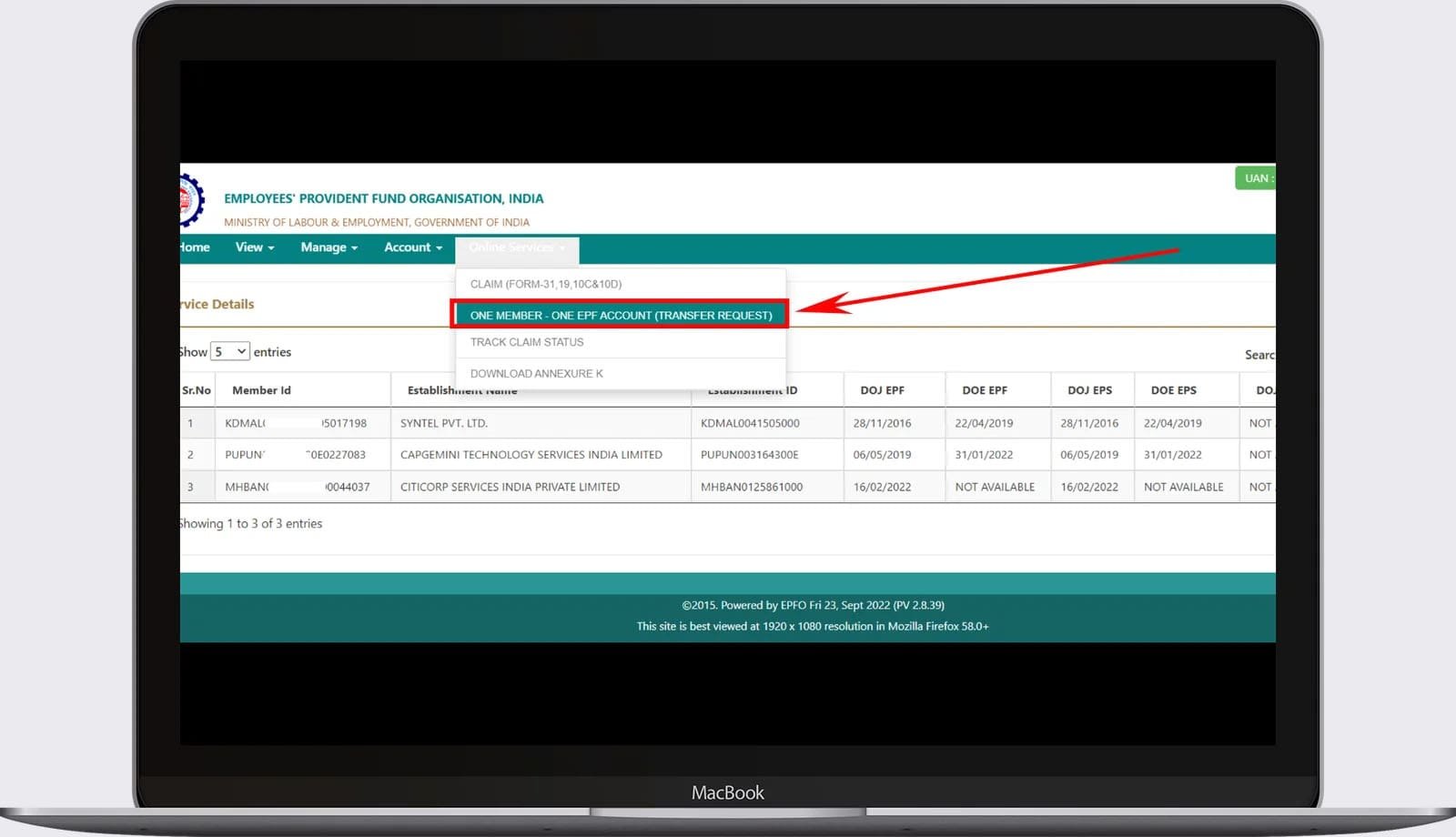
- Upon performing this action, a page will appear before you, where your Member ID/UAN is already supplied. Next, select either the “Previous Employer” or “Present Employer” radio button as applicable, and subsequently click on “Get Details.”
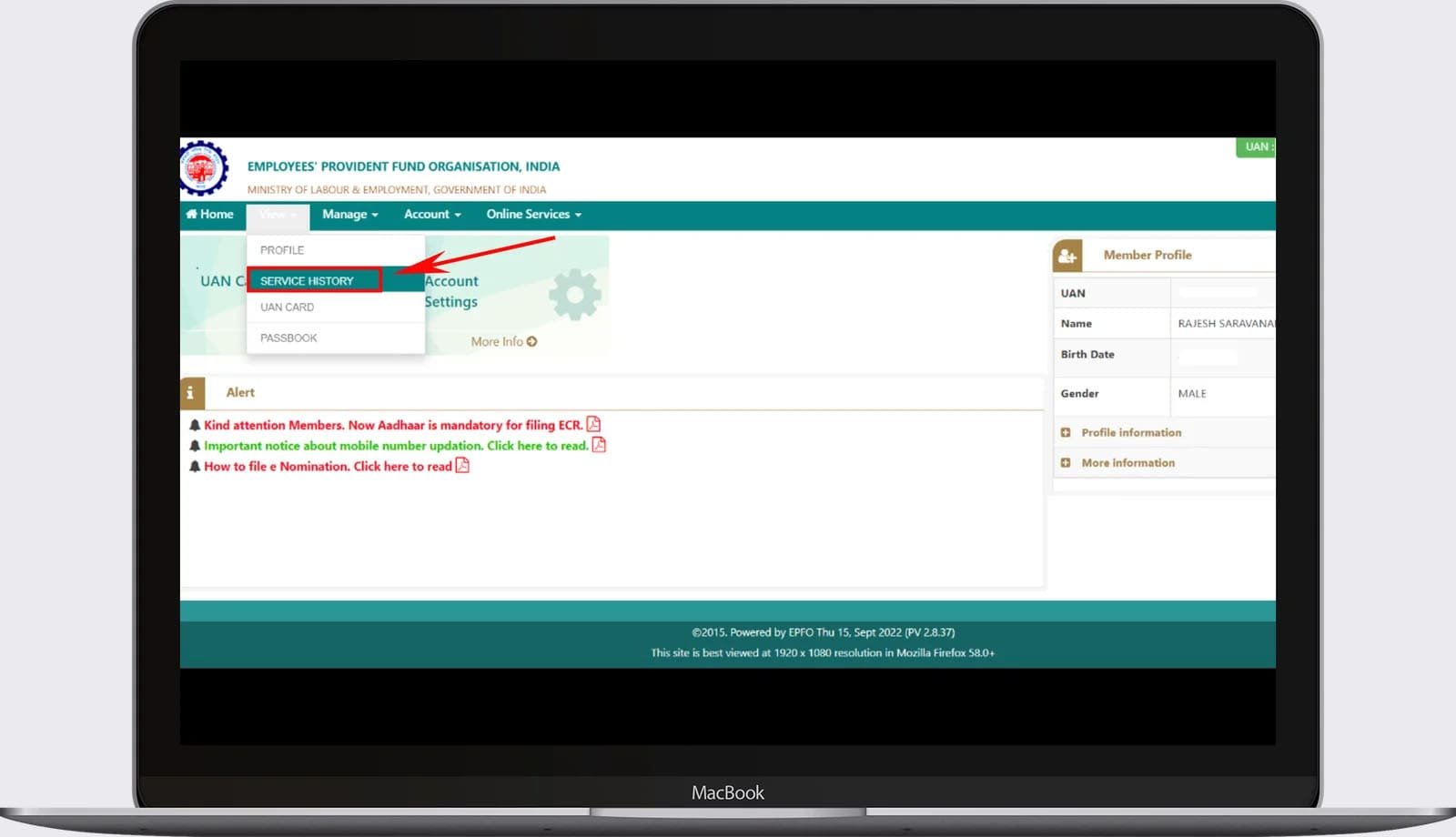
- Following that, on the same page, you will find additional information below, displaying all your Member IDs. Subsequently, please select the checkbox corresponding to the desired Member ID.
- Afterward, select the checkbox below and proceed to the “Authentic OTP & Submit” section located at the bottom. Subsequently, click the “GET OTP” button.
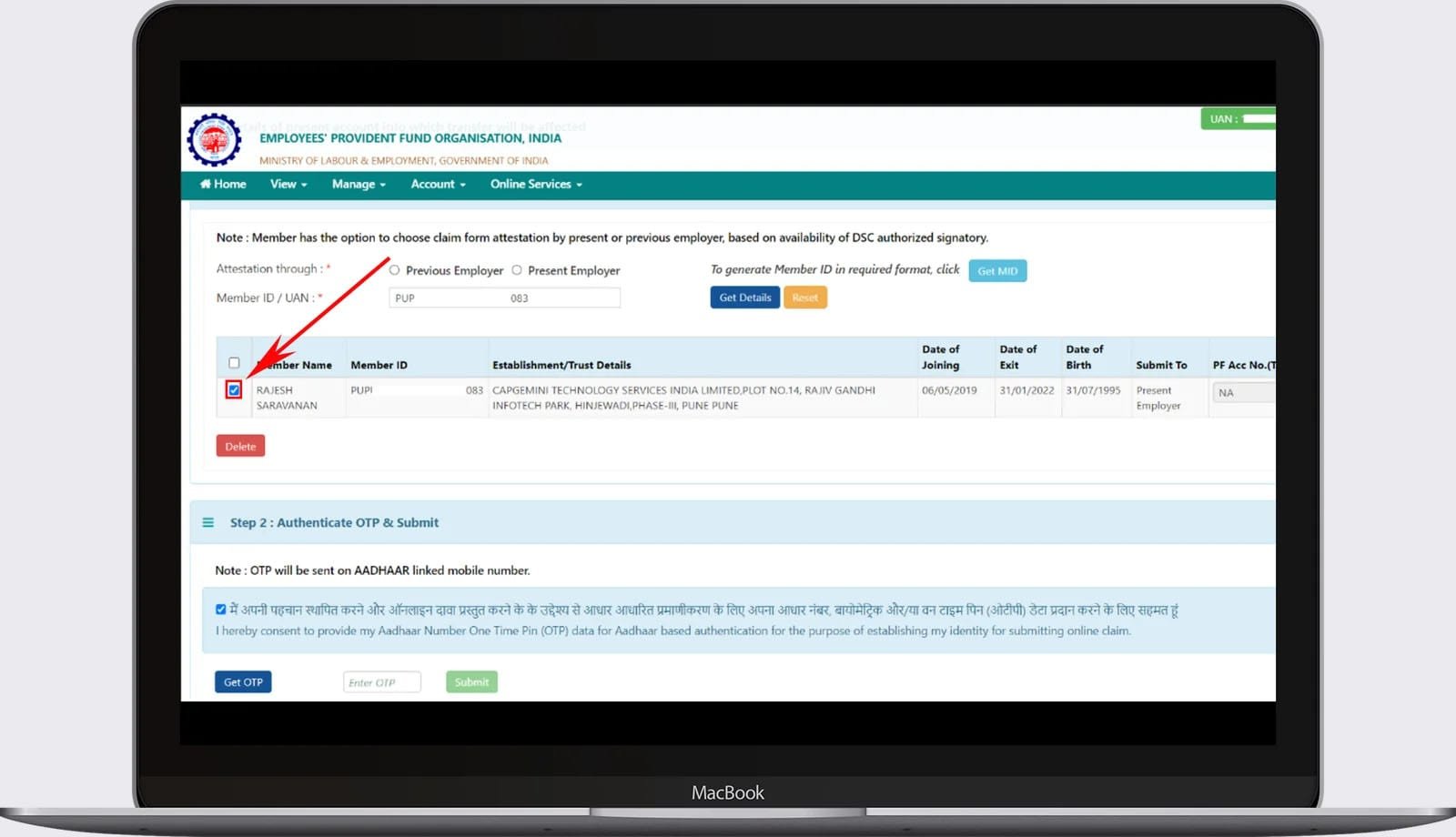
- Afterward, an OTP will be sent to your Aadhaar-registered mobile number. Input the received OTP into the designated box and proceed by clicking the “Submit” button.
Following this, your request for EPF Account Transfer will be submitted successfully. Optionally, you can visit the “Track Status” section to monitor the progress. This allows you to conveniently determine whether the process of transferring your EPF Account has been finalized or not.